Linktree is a well-known bio link tool, but it’s not the only option for creators who need more flexibility, customization, and features.
Plus, there are some (unproven) theories that using Linktree could harm your social media presence, and that some social media platforms have actually blacklisted the URL (or at least given it a penalty in algorithms when mentioned). The idea is that, because so many adult content creators are using a Linktree landing page to sneakily share their adult content, Instagram posts that mention it can be penalised.
It's likely that this isn't true, but it's still worth exploring the Linktree alternatives that are available when you want to add multiple links to your bio page on social media – especially as some have advanced features or just better usability.
In this article, we’ll explore the best Linktree alternatives that can help you build a more personalized and feature-rich landing page for your social media bios, and that make it easy for adult content creators to share all the links they want with their fans without risk of penalty.
Jump to:
Why Use Link in Bio Tools?
Social media platforms like Instagram and TikTok restrict users to a single clickable link in their bios, limiting your ability to drive traffic to multiple pages.
Not only that, they don't allow you to use adult links, which is a serious issue for OnlyFans creators who want to share their NSFW content on social media platforms without risk of being punished or kicked off the platform.
Using a link in bio tool such as Linktree can solve this by creating a customizable micro-landing page that houses as many links as you want in one place. These tools also offer valuable features like:
- Customization: Control over the design and branding of your bio link page.
- Analytics: Insights into how many clicks and visitors your links are generating.
- Lead Generation: Tools that can help drive engagement or sales for your content.
Now, let’s dive into the best Linktree alternatives.
Top Linktree Alternatives (with Pros and Cons)

1. Ohh.me (Top Pick)
Ohh.me is a fantastic Linktree alternative if you want a site that's easy to use, quick to set up, and that still makes it super-easy to put all your links in one place. It isn't designed to be the most powerful link in bio landing page tool, but instead is designed to be the easiest-to-use free option that still gives you unlimited links and the power to control and design your landing page to support your brand.

Key Features:
- Easy Customization: Ohh.me is one of the easiest Linktree alternative options when setting up a custom landing page. Within seconds you can change your custom URL, add branded colors, add video content and more
- Gifts: Set up an online store with shopping links for gifts, again within mere seconds. This bio tool is perfect for adult content creators who don't just want to manage multiple links to their other platforms but who want to monetize it as well
- Stats: While not the detailed analytics that some paid-for link management tools might offer, you can still see the total clicks you're getting and see which single link is performing best for you
Pros:
- More customization options than many free tools
- Couldn't be easier to use – super intuitive on desktop and mobile
Cons:
- Missing some more powerful features of Linktree alternatives with a paid plan (but it's free)
Pricing
Free.
2. Shorby

Shorby is a leading alternative to Linktree with a sleek, mobile-optimized design and user-friendly page builder. Shorby stands out for its simplicity and its ability to connect your link-in-bio page to a custom domain, something Linktree does not offer.
Key Features:
- Smart Pages: Quickly create a landing page for your links.
- Custom Domain: Link your bio page to a domain you own (available with Pro and Agency plans).
- Block Scheduler: Set certain blocks or links to appear only at specific times.
- QR Codes: Generate QR codes to promote your bio page.
Pros:
- Easier to use than Linktree with a direct page editor.
- Ability to use custom domains for better branding.
- Offers a block scheduler for timed content.
Cons:
- Limited app integrations compared to Linktree (e.g., no eCommerce features).
- Can’t sell products or accept payments directly.
Pricing
Free plan available. Paid plans start from $15/month.
3. Pallyy

Pallyy is more than just a bio link tool – it’s a full social media management platform. While its bio link functionality is basic, it integrates with Pallyy’s broader suite, which includes social media scheduling and link scheduling, a unified inbox, and performance analytics.
Key Features:
- All-in-One Toolkit: Includes bio links, social scheduling, analytics, and inbox management.
- Grid-Style Bio Link: Create a grid of your Instagram posts and add clickable links to each post.
- Page Insights: Track click-through rates and impressions on your bio link page.
Pros:
- Great for creators managing multiple social media profiles.
- Simple bio link builder.
- Excellent value for money, given the all-in-one features.
Cons:
- Doesn’t support RSS feeds or QR codes.
- Fewer customization options for bio link pages.
Pricing
Free plan available. Paid plan starts at $25/month.
4. Tap.Bio

Tap.Bio offers a unique, card-based design for bio link pages, allowing users to create swipeable, story-like pages. Each “card” is its own landing page that can contain different types of content, from email sign-up forms to product showcases.
Key Features:
- Profile Cards: Swipeable landing pages that enhance mobile user experience.
- Templates: Choose from 9 pre-made card templates, including options for email collection, shopping, and Instagram feed links.
- Stats: Track link clicks and impressions.
Pros:
- Stylish, mobile-friendly pages that look better than traditional Linktree layouts.
- Card-based pages provide a more dynamic user experience.
- Pre-built card templates for easy setup.
Cons:
- Limited customization options compared to Linktree.
- No analytics on the free plan.
Pricing
Free plan available. Paid plans start from $5/month.
5. Leadpages

Leadpages is a full-featured landing page builder with the flexibility to create bio link pages and more. Unlike Linktree, it’s designed for businesses and creators who need more robust tools to capture leads and drive conversions.
Key Features:
- Drag-and-Drop Page Builder: Create custom pages with an easy-to-use editor.
- Custom Domain: Publish bio link pages to your own domain for a more professional look.
- Lead Generation: Choose from high-converting templates for lead capture, email sign-ups, and product sales.
Pros:
- Highly customizable page builder.
- Can build various types of landing pages beyond bio links.
- Publish to your own domain.
Cons:
- More complex than Linktree.
- Overkill for users just needing a simple bio link tool.
Pricing
Paid plans start at $49/month.
6. Woorise

Woorise is an all-in-one lead generation platform that also offers bio link capabilities. With a drag-and-drop editor for the landing page, you can create a bio link page and run forms, surveys, and giveaways to grow your audience.
Key Features:
- Landing Pages: Build bio link pages and other landing pages with a range of templates.
- Viral Giveaways: Run social media contests to grow your following.
- Payments: Accept payments directly through your bio link page.
Pros:
- Great for influencers who run giveaways and contests.
- More customization options than Linktree.
- Ability to add pop-ups and payment options.
Cons:
- Higher learning curve than Linktree.
- Only one bio link page template available.
Pricing
Paid plans start from $29/month.
7. SmartLinks by Metricool

SmartLinks is Metricool’s bio link tool, integrated with its social media management suite. It’s perfect for users who already rely on Metricool for scheduling and analytics.
Key Features:
- SmartLinks: Simple bio link pages with customizable buttons and icons.
- Social Scheduling: Automatically add social media posts to your bio page when you schedule them.
- Other Tools: Metricool includes analytics, reports, and a social inbox.
Pros:
- Seamless integration with Metricool’s social media tools.
- Automatically update bio pages with scheduled posts.
- Solid free plan.
Cons:
- Outdated user interface.
- Fewer customization options and content blocks compared to Linktree.
Pricing
Free plan available. Paid plans start at $22/month.
8. Beacons

Beacons is a great alternative for creators looking to build a fully customizable link-in-bio page with monetization options. It stands out for its eCommerce and affiliate marketing tools, perfect for influencers and creators who want to generate income directly from their bio links.
Key Features:
- Monetization Tools: Sell digital products, accept donations, and monetize through affiliate links.
- Customizable Pages: Choose from various templates and customize your bio link page fully.
- Analytics: Get insights into clicks, sales, and other user interactions.
- AI-Powered Content Suggestions: Offers recommendations on how to optimize your content and layout.
Pros:
- Great for creators who want to monetize their audience.
- Fully customizable, with a wide range of templates.
- Useful AI tools to boost engagement and optimize links.
Cons:
- More complex than simpler bio link tools like Linktree.
- Advanced features are available only in higher-paid plans.
Pricing
Free plan available. Paid plans start from $10/month.
9. Milkshake

Milkshake is designed for those who want a beautiful, mobile-first bio link page without much hassle. It's ideal for influencers who want to create a quick, eye-catching page with Instagram Stories-like “cards” that users can swipe through.
Key Features:
- Swipeable Cards: Build mobile-friendly pages that use swipeable cards, perfect for a sleek, modern design.
- Visual Customization: Choose from beautiful templates that focus on aesthetics.
- Easy Setup: Create and publish pages from your mobile phone.
Pros:
- Great for users who need a visually appealing, mobile-first design.
- Super easy to set up and maintain via smartphone.
- Swipeable cards offer a unique user experience.
Cons:
- Limited features compared to more robust tools.
- Doesn’t support custom domains.
Pricing
Free.
10. Koji
Koji stands out for its interactive elements and features, such as the ability to embed videos, games, and polls directly into your bio link page. This makes Koji ideal for creators who want to engage their audience with more than just static links.
Key Features:
- Interactive Apps: Add features like polls, Q&A forms, or mini-games to your bio link page.
- Monetization: Accept payments, sell content, or collect donations directly from your page.
- Rich Media Embeds: Embed videos, photos, and other multimedia content.
- Content Creation Tools: Koji offers tools to create, edit, and enhance your content.
Pros:
- Ideal for creators looking for more engaging and interactive bio pages.
- Built-in monetization tools allow creators to sell content directly.
- Supports rich media, making it a unique alternative to Linktree.
Cons:
- May feel more complex for users who just want a simple link page.
- Fewer customization options compared to Beacons or Shorby
Pricing
Free.
Key Considerations When Choosing Between Linktree Alternatives
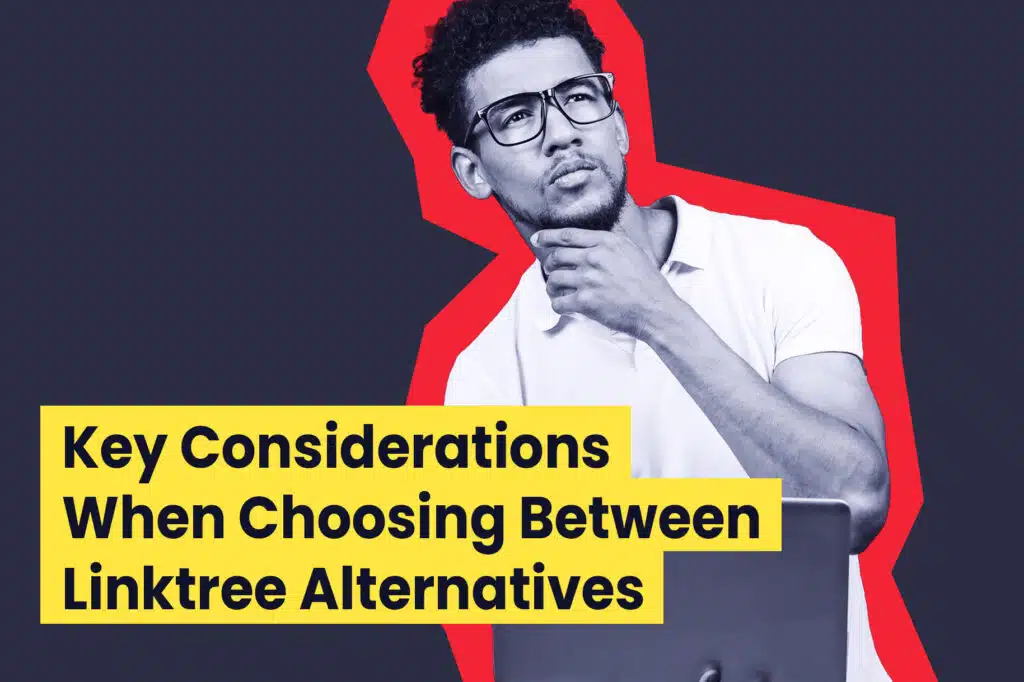
When deciding on a Linktree alternative, there are a few things you need to think about:
- Customization: Do you need control over the design and branding? Is it enough just to be able to tailor the color of the landing page or do you need complex options for a complete design overhaul?
- Advanced Features: Do you require tools like payment processing, opt-in forms, or eCommerce? Or more advanced features related to posting social content, or integration with other apps? Most people don't – and that's why a free tool like Ohh.me is often the best option.
- Price: Many tools offer free plans, but paid versions often provide more robust features. Work out what you actually need.
- Simplicity vs. Complexity: Are you looking for something simple and easy to use like an Ohh.me, or more powerful features like Leadpages and Woorise?
Final Thought
While Linktree is a popular choice, it’s far from the only option. Depending on your specific needs – whether it’s customization, eCommerce, or social media management – alternatives like Shorby, Beacons, and Koji offer valuable features and flexibility.
But for OnlyFans content creators, you often don't need the most advanced features for your content, and you just need a landing page you can trust that lets you put all your links to adult content on there in a way that lifts the burden from you.
Try out these alternatives to see which one best suits your goals and preferences. But our recommendation is definitely that you give ohh.me a whirl first up since it's one of the best free Linktree alternatives around.


