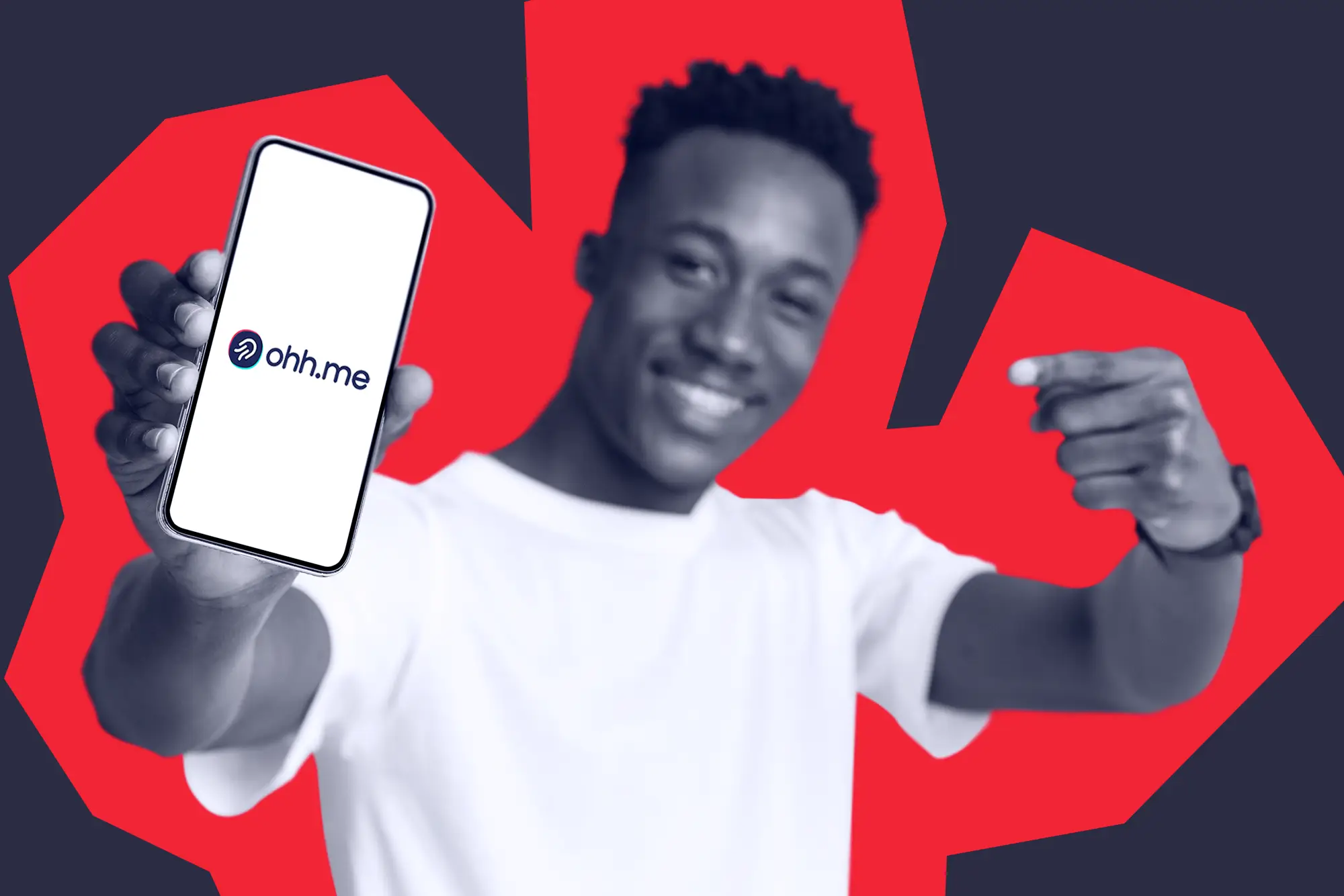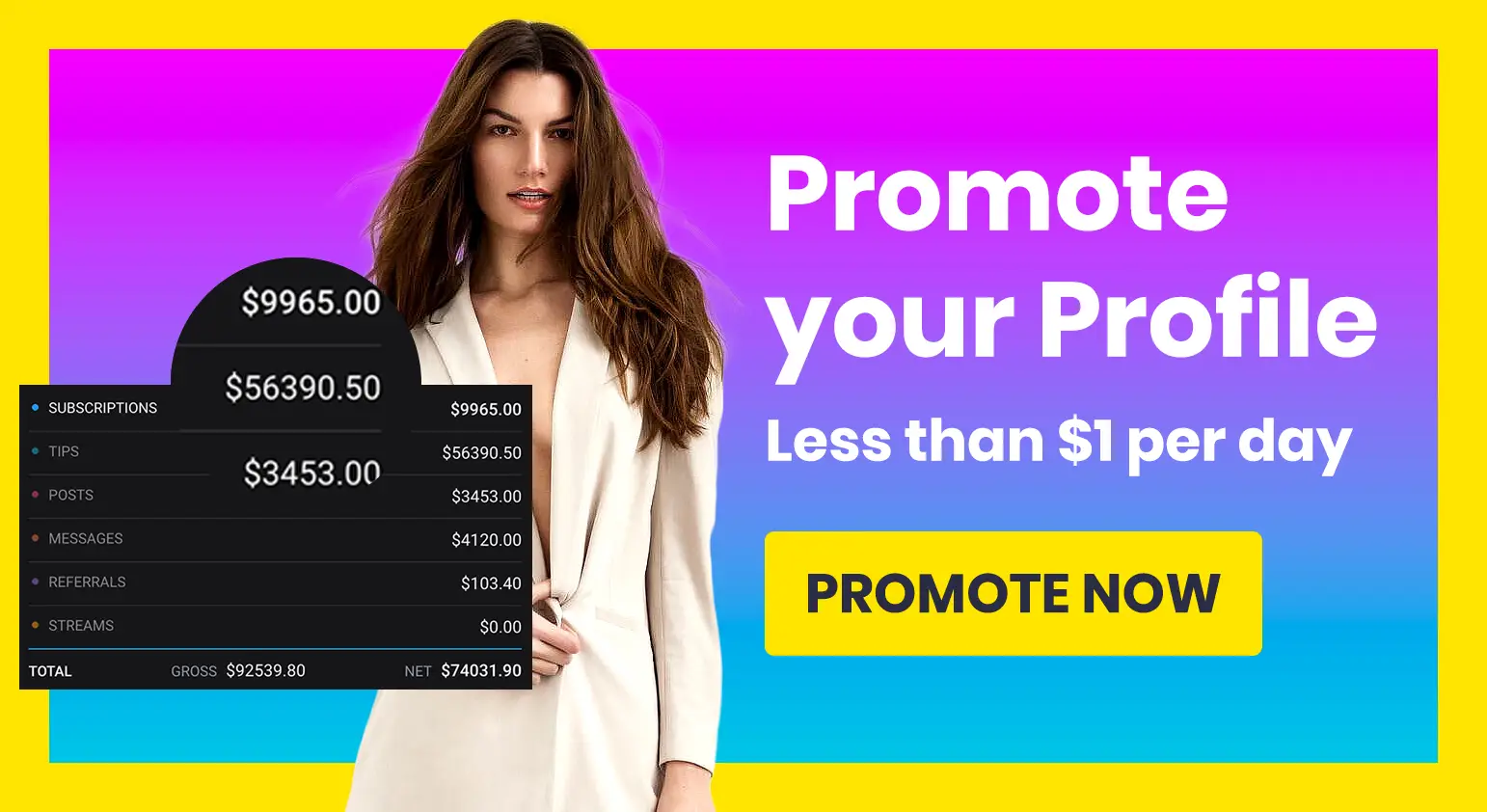👋 Got an OnlyFans, Fansly or other fan page account that needs a boost? Promote it here. We support ALL platforms ❤️ Get 15% OFF with coupon code "LIMITED15"
The people in charge of Instagram and other social media platforms aren’t too keen on people sharing links to their OnlyFans on their site.
And it’s hard to argue since they’re entitled to run their site as they want to. The problem is that Instagram is undeniably huge – around 1 billion active users every month.
So if you’re trying to promote your OnlyFans page, that’s a market you don’t want to leave untapped.
So, how do you link your OnlyFans from your Instagram bio without getting kicked off the platform? The solution is a bio link tool – something that basically works as a hub for your social media platforms.
In this guide we'll look at:
- What a bio tool is and how they make it easy to host multiple links
- The best bio links for OnlyFans creators
- How to best use a bio page
Jump to:
Top Adult Link in Bios
What is a bio tool?
A bio tool is something that collates your profiles across the internet. The way these tools work is by putting all of your social media links into one safe space.
So you sign up with the tool and multiple links for all the social media platforms you want your followers to find – add your Twitter handle, your OnlyFans URL, your Instagram and so on.
Then, instead of listing out all of your different social media platforms, you just provide one link to the tool. And your fans can then easily find you on all of the platforms they use and start following (and hopefully, in the case of OnlyFans, subscribing).
Instagram won’t kick you off their platform (for now) because you’re not linking to OnlyFans directly. You’re linking to a link too, which just happens to link to your OnlyFans. That extra step makes all the difference.
It’s not just a workaround for your Instagram bio though – it’s also a handy way to make all of your social profiles and subscription platforms really easy for people to find. You might have accounts across a few different sites, and using a tool means that you don’t have to sit and reel them all off – your fans have one handy link to find everything about you that you want them to see.

You've probably worked out that they're called bio tools because they're designed to be added to your bio. The reason for that is because of habit – most people using the internet now know to look for a link bio tool in the right place.
And clickable links stand out in a bio – so it makes it easy to direct people to your bio landing page and give people access to all your important links.
Just get used to the phrase ‘link in bio' for promoting it – while many people know what these links are and know to look out for them, there are also many people who need pointing towards it.
What is the best bio link tool for OnlyFans?
Linktree is one of the most famous social bio link tools, and it is good. But some of the features are locked behind a subscription fee – if you want to customize it to fit your personal brand, you’re going to need to pay extra.
Instead, we prefer Ohh.me. It’s a newer site but it’s really clean and simple to use. Adding your social profiles is a cinch and you can add any other link you want to – whether that’s Fansly, Fanvue, OnlyFans, or even to your cam site profile.
You can add a bio and choose a color theme to match your other social accounts and style, keeping everything consistent. There's a newer feature too, which lets people buy creators a virtual gift, which is paid as a cash payment straight to your bank account using Stripe.
You can access stats too, which are very useful for understanding your traffic levels. It's easy to use too, so don't worry – no super expertise needed as if you were using something like Google Analytics to track what you're doing – instead you just get a simple breakdown of visitors and which of your links are being clicked on, and how often. Before you know it, you'll know exactly which links are working for you and which need some attention.
And best of all – Ohh.me is completely free. Sign up and you get access to all of the features, with more being added regularly. There's no distinction between basic features on a free version and then advanced features behind a paywall – it's a free link tool and so you should make the most of it!
Making the most of Ohh.me
When setting up your bio page with Ohh.me, there are several things you should do to ensure it is the best that it can be, and helps to direct your traffic in the right way.
Edit your link
The very first thing you should do is make sure that your Ohh.me link is the best URL it can be – you should be aiming for it to be a branding opportunity, so either match your OnlyFans profile name, or find a name that's memorable that you can use across as many of your channels as possible.
It doesn't need to be something that's extremely short and memorable, because the idea isn't for people to have to remember your link and manually type it to find your bio landing page. It will almost exclusively be a link that people click from elsewhere.
Still, having a sense of branding is always a good thing, and just makes you look more professional.
Add all social channels
Next up, you'll want to add any social media channels that you have to your profile. To really make the most of a bio page like this, you need at least a couple of social channels to be live, because the whole point is that you're trying to create a hub where people can browse your content in various places, and hopefully end up deciding that your OnlyFans or other paid platform is worth a visit and a subscription.
Generally, content creators should at least have an Instagram, and a Snapchat is useful too. TikTok is another platform that's good for promoting yourself.
There are options for all the big channels, so if you have a Twitter account, a YouTube account or a Facebook account, make sure you add those as well.
And remember to then go and add your link back to your bio page! This means your Instagram bio link should be pointing to your Ohh.me page. “Link in bio” should become your new mantra across all your channels!
Add other links
Once the social channels are set up, it's time to head to the Links section to add the links through to your other platforms such as OnlyFans, Fansly, or anywhere that you post paid content.
Ohh.me makes it easy by letting you add a link and give it a bespoke name. Essentially you can create a custom landing page that you can play around with, and find the best names for your links to drive traffic. Get creative – don't just call it “My OnlyFans” but see how different options work for you.
You can add anything here as well, so if you have your own mini web page, or your latest blog post, or anything else that you want to promote, then just add a link here. You can add unlimited links so take advantage of it!
Set up gifts
One of the reasons that Ohh.me is the best link too is the fact that it lets you add virtual gifts, and potentially earn even more money before you direct people to your paid pages. Think of it as an online store of sorts, but instead of people buying physical items from you, they're paying for virtual gifts.
You'll just need to set up a Stripe account to be able to register for gifts, but that's pretty easy, and then you can start getting your fans to treat you and earn extra cash.
You should consider how you might offer rewards for fans who can offer proof of buying you a gift – whether it's an exclusive video for them, or even just a personalised thank-you message. Maybe you even have a secondary private Instagram profile that you can give them access to, so they feel more special? Just a thought.
Write a bio
While the whole point of bio link tools is to give an easy link for other sites, it's still worth adding a short written bio to your Ohh.me page. You're limited to 50 characters so don't worry about writing some epic social media bio for the ages.
A single sentence will be enough to help sell yourself, explain the kind of content you make and what you want your fans to enjoy from your pages.
If you're struggling for ideas, see what AI platforms can help you with, but make sure you give it a bit of a rewrite to be bespoke to you. AI can be an inspiration but never rely on it for a finished product!
Making money with Ohh.me Referrals

Ohh.me have also recently included a referral system on their platform, so that anyone you refer to the site with your unique link, who then gets payment from a fan, will give you a percentage of their earnings automatically that you'll be able to withdraw.
Promoting your OnlyFans or other subscription profiles is critically important when you want to build up your fan base and your earnings. You can only do this if you get on the biggest social platforms like Instagram. So make sure you sign up to a bio link too like Ohh.me to do so without risking a banning.
Setup? What Next
Once you've got everything set up for your Ohh.me account then you can start to look at how to make the best use of it.
So the most important step is to make sure you're consistent in using it across your profiles. A link in bio tool is only useful if you actually link to it from your bio everywhere! So make sure you get started on adding it to multiple destinations across your social landscape. The link should be in every bio.
Next, consider some other clever ways you might want to market the link. A text link in a bio is useful, but you can create a more effective link in other ways too, such as using image links across different sites.
An excellent idea is to create a QR code link using a free QR code creator. This then gives you something visual and scannable, that people can easily connect with to find your bio page.
Make sure you also promote your bio landing page when you're posting. When you first launch it, set up an Instagram link through a post to let people know you have a new landing page (remember, “link in bio”!) and then on occasional Instagram posts you can reference it. DO the same across other channels too. You want to make sure that any social media users who follow you know where they should be looking to find your presence elsewhere.
Your link in bio tool isn't something to force down people's throats, but it is an important feature of your promotional toolset and so needs to be utilized properly.
Choosing the best link in bio tool for you
We've offered you our recommendation on which of the link in bio tools is the best, but if you want to look around then that's fine too. Here are our tips on choosing the best bio link too:
- You don't need one that hides features behind a paywall. If a free plan is available, use that option, as long as it's not just a trial or it has hidden bio features that you need to otherwise pay for. All key features should be free.
- Make sure you get a fully customizable link so that you can brand yourself in the right way.
- It needs to let you add all your social links. The whole point of a bio link too is to share your profiles from a single link, so if it doesn't let you, it's not worth using.
- Look for extra monetization features such as something that lets you sell digital products or ask for gifts. You might as well make more money from the tool, after all.
- Make sure you get a mobile-optimized landing page by default. Your fans, especially your Instagram followers, will typically visit on a phone and need to have a good experience
Ohh.me is the standout option for us since it ticks all of these boxes. Feel free to look elsewhere but we know it works, it's short and memorable as a link, and it's extremely easy to use.