Whether you're a seasoned content creator or just starting out, ensuring that you can securely and privately access OnlyFans is crucial. And for many, that's where VPNs come in.
You may be someone who's already considered using a VPN, or you might be a creator who's never even heard of them before, or maybe doesn't fully understand what they can do.
In this article, we'll explore what VPNs are, why they are a game-changer for accessing OnlyFans, and which VPN OnlyFans creators should use if they want the best options.
Jump to:
What is a VPN?
A VPN, or Virtual Private Network, is like a secret tunnel for your internet connection. When you use a VPN, it encrypts your data and routes it through a secure VPN server, masking your real IP address. This makes it look like you're browsing from a different location, adding an extra layer of privacy and security to your online activities.
Imagine wearing an invisibility cloak while you surf the web – that's essentially what a VPN does. It's a handy tool for anyone wanting to keep their online movements private, avoid snoopers, and access content that might be restricted based on their location.
And that means there are loads of reasons to use VPNs for OnlyFans that could really help both creators and users of the site. And there might be some parts of a VPN that can cause headaches for creators too, so it's good to be aware of those!
Why use a VPN to privately access OnlyFans?
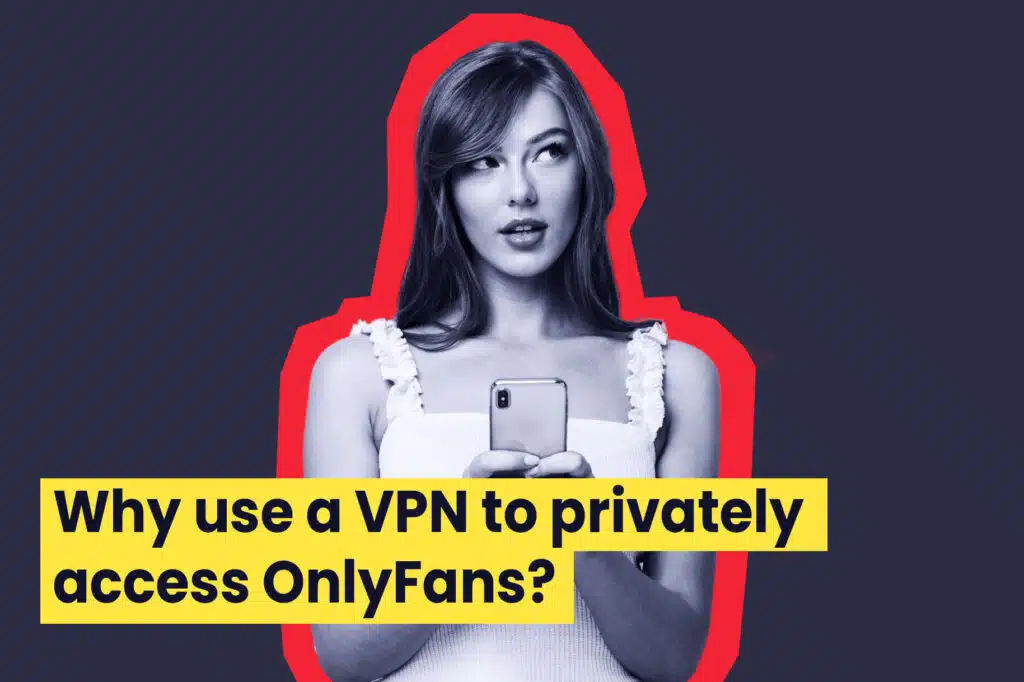
There are several reasons you might want to obscure your internet traffic data and use a VPN to access OnlyFans.
Access from banned countries
There are multiple countries worldwide that ban sites like OnlyFans, and without a reliable VPN, you simply won't be able to access the site. Countries that want to put a limit on your access to adult content can block certain sites, and fan pages such as OnlyFans are typically at the top of the list.
It doesn't matter if you want to use sites like OnlyFans to promote or access work-safe content such as fitness videos, there'll just be a blanket pan. But you can purchase a VPN, unblock OnlyFans for your chosen devices, and you'll be able to use the site as intended.
As long as you've chosen a premium VPN then you should have access to unlimited bandwidth to enjoy seamless streaming of creators' videos and photos, and you can remain anonymous while you do so, meaning the government agencies that want to restrict your access won't know what you're doing. A good VPN offers strong encryption so that you won't be caught.
Get around geoblocking
One of the more controversial issues surrounding VPNs for OnlyFans is the way they can be used to access geo restricted content.
Content creators have the option to use geoblocking to prevent users from certain regions from seeing their content. The idea is that you might not want your family or friends to be able to see the adult content you're posting, so you put geoblocking in place.
However if someone used OnlyFans VPNs to access the site then they can hide their location and there'll be nothing to stop them getting around your blocks and having unrestricted access to your content.
So it's great for VPN users who want to see creators near them, but it's a problem that creators need to be aware of. You can still block individual OnlyFans users, of course, but only once you're aware of them.
Protect internet history
You might have reason to want to securely access OnlyFans without your history being accessible. And no, Incognito Mode on web browsers is not sufficient. Your online data is still tracked and can be used by your browser, your internet provider (including your workplace), and even by security officials if needed.
If you want to access OnlyFans but keep your online activity private, because you don't want your employer or institution to know or because you have plans to work in a secure industry in future where your search history would be examined, then a VPN could be very useful.
Access OnlyFans securely
Generally, OnlyFans is a secure website. It has tools in place to encrypt data to protect your bank details, along with some leak protection tools to help creators keep their data secure and stop their content from being shared without their permission.
But security features can always be circumvented by the most determined of hackers, so using a VPN could just be another useful tool in your personal security suite to help minimize the risks to your data.
If you're security-conscious online and you want to make sure your data is as safe as could be, a VPN that offers its own strong security features could be another layer of defence for you.
The best VPN for OnlyFans

The best VPNs for OnlyFans offer a range of features to ensure you can enjoy reliable connection speeds and choose a preferred server location, to make it as easy and secure as possible to use the site. Here are our recommendations:
1. SurfShark

SurfShark is one of the best VPN providers if you want to use OnlyFans. That's because it's noted for its speed – it's exceptionally fast, which means you can not just stay safe online but also enjoy OnlyFans as if you were accessing it from your native country, buffer-free.
You'll have no trouble enjoying a huge range of content from your favorite creators, or if you are a creator, you'll be able to get better than decent speeds for uploading your videos and photos and enjoy a wide range of other services too, including unlimited simultaneous connections. This means you can use it on all your devices at once, perfect for managing your account from your phone or desktop computer.
2. NordVPN

NordVPN is considered one of the top VPNs and it does offer some excellent options for using OnlyFans privately. It's extremely reliable and secure and has a massive range of servers, so you can enjoy a fast connection when accessing all your favorite sites. While prices vary, it does tend to be more expensive than Surfshark, which is why we'd put this as the second choice even with the offers that are always available. But it's still a solid option.
3. ExpressVPN

ExpressVPN is another option to let you access sites like OnlyFans from a different server, with excellent reliability and security features. However, the main drawback of ExpressVPN is the price – it can be a lot more expensive than some of the other VPNs on this list.
You're paying for a well-known name that will offer outstanding online safety for your data and let you access region-restricted content (not just on OnlyFans but across sites like HBO Max or BBC iPlayer too), but you'll get those features with cheaper options. Unless you get a super-cheap deal, it's best to look elsewhere.
4. IPVanish

IPVanish has a good reputation as a VPN that lets you obscure your online identity and access sites like OnlyFans, and it's available for an excellent price most of the time – typically as cheap as Surfshark. But it ranks lower on the list because it has some limitations, including the methods of payment you can use and the fact that it won't work in China, which is a pretty major market to be missing out on.
It's a good option if you want something affordable, but considering how you can get the same prices with Surfshark but with more functionality, we'd recommend only choosing IPVanish if you can find a specific deal that works out better for you.
5. CyberGhost

CyberGhost promises a lot for anyone who wants to take advantage of VPN use to hide their online traffic. It has an incredible 11,500 servers around the world which will always guarantee you an excellent connection, and the pricing is pretty affordable too. But it can have some issues with some devices including Mac, which can be problematic for creative types including OnlyFans creators.
It's a solid option and will likely work well for most creators, but there may be a better fit for you elsewhere on this list.
Using a free VPN for OnlyFans
VPNs typically come with a cost, but there are free VPN providers that you could use if you only want to access sites like OnlyFans irregularly. The problem with most free VPNs is that they're unreliable, and have a lot of limitations on what you can access, or how quick your connection is.
When you're a creator who wants to upload videos, you need a lot of speed otherwise you risk losing the connection and your upload failing. Free VPNs for OnlyFans might seem appealing from a budget perspective, but in reality, they aren't going to work for you in the long term.
If you want an OnlyFans VPN, you're best paying for one, especially as they only cost a few bucks a month. You can make that back from one subscriber!
Are VPNs legal?

This is a tough question to answer because a lot of it will depend on the laws of your country.
In short, it's perfectly legal to use a VPN to access OnlyFans in countries where the site is already permitted. Using a VPN for additional security is not going to cause you any problems unless your country has also specifically banned VPNs – it's worth just checking your local laws.
In countries where you have OnlyFans blocked automatically, using a VPN to get around it could be against the law, but that might be a risk you're willing to take.
We don't condone going against the laws of your country, so make sure you check what is permitted by your government before you make any decisions.
In summary
There are lots of ways that using a VPN for OnlyFans can be beneficial for you. You can hide your internet traffic history and get around any content blocks, whether that's the entire site or you're trying to enjoy content from users that would otherwise have you locked out based on your location.
The best VPN for us is Surfshark, due to its high speeds and unlimited bandwidth which will help creators to upload content quickly. There are other good choices too, and any premium VPN helps to keep you safe online and can let you access OnlyFans from anywhere in the world.
Still, always do your research first to find the best fit for you, and check out the deals that are available.


