You might’ve heard about OnlyFans release forms or perhaps stumbled upon them when browsing your account on the site. You might already have an idea what they’re used for, but not clear on the specifics – so let’s take a look at everything you need to know about the OnlyFans release forms and what you need to use them for.
Jump to:
What is a Model Release Form?
A Model Release Form in any industry is a form that shows a person is granting their permission to be featured in some content. They are signing to show that they are releasing their inherent restriction on the content that they appear in – they allow it to be used.
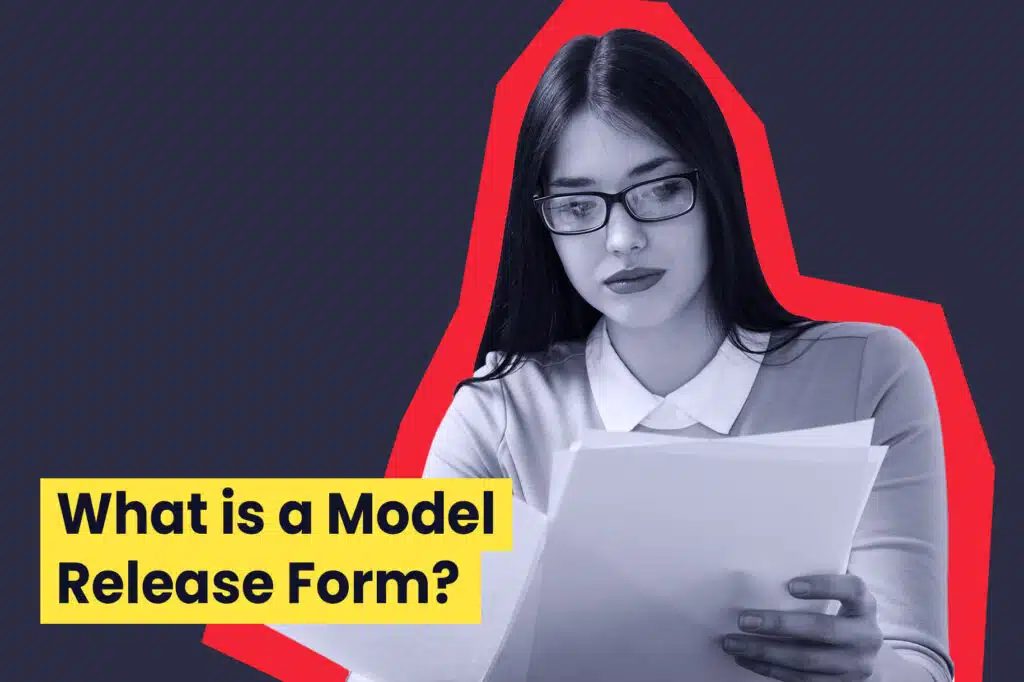
A release form can also be used by a model to prove that they are of legal age to appear in content. So, the OnlyFans Model Release Form has two purposes – to gain the permission of anyone featured in a photo or video and to authenticate that they are legally allowed to appear in sexual content.
When Do You Need A Participant Release Form?
It can be a little unclear as to when you need to use an OnlyFans Creator Release Form (to give it the proper title). As a guideline, you need to complete the form:
- When your content features any other person besides yourself
- When that person is not already on OnlyFans
If you’re someone who works entirely alone on OnlyFans then you don’t need to concern yourself with release forms… for now. It’s still worth reading all this info because you might work with others in future, and you need to make sure you follow all the rules.
OnlyFans makes it a lot easier to get approval for collaborators when they are already on OnlyFans. That’s because OnlyFans is able to verify them itself. You don’t need to fill in a form for those collaborators – all you need to do is tag them in your content, and OnlyFans will then take care of the details.
In fact, it’s recommended that you should try to get your collaborators signed up to OnlyFans to take advantage of this, even if they aren’t going to start their own content-creator career and upload their own content. Having them signed up so they can be tagged is just an easier process.
But if they really don’t want to (and some people don’t) then you’re going to need to make sure you fill in the Creator Release Form to get their permission to use them in your content, and to prove that they’re old enough to appear.
To be absolutely clear, you always need ANYONE in your content to either be verified on OnlyFans or to have signed a Creator Release Form, even if they are not actually engaging in any sexual activity. If they just appear in the photo background or they’re in a few frames of a video, you need their release in order to be able to share the content.
It’s not worth taking risks with this – we’ll explain why later. Just make sure that everyone featured in your content has the appropriate verification or forms completed.
What Does The OnlyFans Creator Release Form Look Like?
The OnlyFans Creator Release Form is not a super-complicated document, so don’t worry about having to get your collaborators to spend a huge amount of time filling out endless details.
There are a few sections that need to be completed, but they are relatively simple:
- A field that contains your name, if you’re the owner of the OnlyFans account where the content will be published
- A field containing your OnlyFans username
- A field for recording details of the collaborator’s ID, including the type and the number
- Fields for their home state or country and their date of birth
- A space for them to write their name and then add their signature
That’s all it takes! Obviously, the form goes into a little bit of detail on what they are agreeing to, but it’s still relatively simple.
Where To Find The Content Release PDF

You can download the OnlyFans Creator Release Form directly from the site. You need to log into your OnlyFans, head to the main menu on the settings, and then choose ‘More’. Down near the bottom, you’ll see the section for ‘Release Forms’.
Here, you can tag other creators to serve as the release, or you can access the form. There are two versions – you can either send the release as a link, which is another easy option that allows the collaborator to do everything digitally. Or you can download the PDF version of the form so that they can sign it manually and then you can upload it.
What Happens If You Don’t Have A Creator Release Form?
If you upload content without tagging the people involved or having a Content Release Form for them, then there’s a high likelihood that OnlyFans will remove the content.
Don’t make the assumption that OnlyFans is a huge platform and therefore they can’t monitor everything. This is one of the areas where they are most vigilant, because having anyone appear in a video who could be underage, or that hasn’t given permission to be featured in sexual content, is a fast track to severe punishments and legal action against the site.
We know – OnlyFans is not the best site for supporting its creators, but that doesn’t mean they are half-assed when it comes to all aspects of controlling their site, and they WILL be all over this if you start uploading a lot of content without the necessary releases.
Any content featuring an unverified person will typically generate an email from OnlyFans which gives you a 48-hour warning. You’ll be told that you need to get the people in the video verified on OnlyFans or get a signed release form in that time, otherwise your content will be removed.
The email does state that you need to get this sorted within 48 hours to keep your “posts/account active”, which suggests that OnlyFans is prepared to ban creators who don’t get collaborators verified with a release form. That’s not a risk you want to take, since rebuilding your subscriber base will be a challenge, especially since your exciting subscribers may have some trust issues with you if you’ve managed to get yourself banned.
It’s unlikely that OnlyFans will ban you – they will probably just remove the content they’ve flagged as featuring people who aren’t verified. However, the fact that they could ban you should be enough of a deterrent.
One more important thing to note is that if you do rely on collaborators signing up to OnlyFans to verify their age, you need to make sure they stay signed up. If they delete their account, the verification disappears, and then you’ll need to get them to sign a release form for any content they’ve appeared in, or risk having that content taken down.
It might seem frustrating, but OnlyFans has to make sure that everyone appearing in videos is of legal age and has granted consent. Once that verified user has disappeared from their website, they have no way of guaranteeing that the consent has been given, and so they need a form to replace that.
Is The OnlyFans Release Form The Same as A 2257 Release Form?
An OnlyFans Release Form is not the same as a 2257 Release Form, and you can’t use them interchangeably. It’s important to understand the difference between the forms, because you may need to have both completed, depending on the nature of the work involved.
The 2257 Release Form only applies to creators in the US. If you’re American and you’re shooting explicit content to use for your OnlyFans or indeed for any other purpose, and it features another person in any way, you need to make sure you have the form completed.
The purpose of the form is to show that the person is of a legal age to be included in the content, and that they are aware of being filmed. It’s not just designed to prevent minors from appearing in sexually explicit content, but also to ensure that nobody appears in content without knowing about it – such as being secretly filmed.
American creators will therefore need to make sure they have filled in a 2257 Release Form whenever shooting content with others, as well as the OnlyFans Creator Release Form. Don’t assume that you only need one – you need to have both completed.
If you aren’t based in the US then the OnlyFans Creator Release Form will likely cover you, but do some research into the laws of your own country just to be safe, as the last thing you want is the government asking why you’re shooting sexual content without getting the proper permissions from all involved.
Can An OnlyFans Creator Release Form Be Revoked?

Once someone has signed an OnlyFans Creator Release Form, they have signed away their rights to that content, and they can not revoke their permission for that content to be used on the creator’s page.
This is how all release forms work across all forms of modelling – you would need to have exceptional circumstances to be able to overturn a release, and even then it would be difficult to do since the release form acts as a legally binding contract where you have signed away your claim to your image being used with than specific piece of media.
If you are a collaborator and you no longer want to be featured on someone else’s page, the best thing you can do is ask them to take it down. They might ignore you, which they’re within their rights to do, but you would hope that they would listen if you have a good reason.
And again, if you’ve only given permission by signing up to OnlyFans, then just delete your account and your permission/release is revoked. They’ll come to you to ask you to sign a Creator Release Form, which you can deny, and then the content has to be taken down anyway.
Hopefully, it doesn’t reach that stage and you can come to an amicable agreement. If you’re the creator in this situation, and someone comes to you asking you to remove a video that they feature in, try to do that, unless it will cause you a heavy financial penalty (say if it’s one of your best-performing videos or one that you sell a lot for PPV).
If it would be detrimental to you to remove it, see if you can edit out the person who no longer wants to be involved. If that’s not possible because they’re an integral part of the content, then the choice is yours – leave the content live but risk losing the relationship with the collaborator (and getting a bad reputation once they start spreading the word), or take it down. You might want to come to a compromise with them, and ask for a small amount of financial compensation in exchange – that’s up to you.
In Summary
If you’re someone who works solo on OnlyFans, you don’t need to worry about an OnlyFans release form. It’s only for people who choose to collaborate – work with other OnlyFans users, or shoot content that has multiple people featured.
Of course, that doesn’t mean you should disregard this article, because you don’t know what the future holds for you. You might decide that working with other collaborators is something you’re interested in exploring. Or perhaps you just want your real-life partner to get involved in your content.
Always make sure you have an OnlyFans Creator Release Form signed for anyone appearing, or that you’ve tagged them if they have their own OnlyFans account. It’s important to help make sure that no minors end up on the site, and you don’t want to risk losing your account over a little bit of admin.


