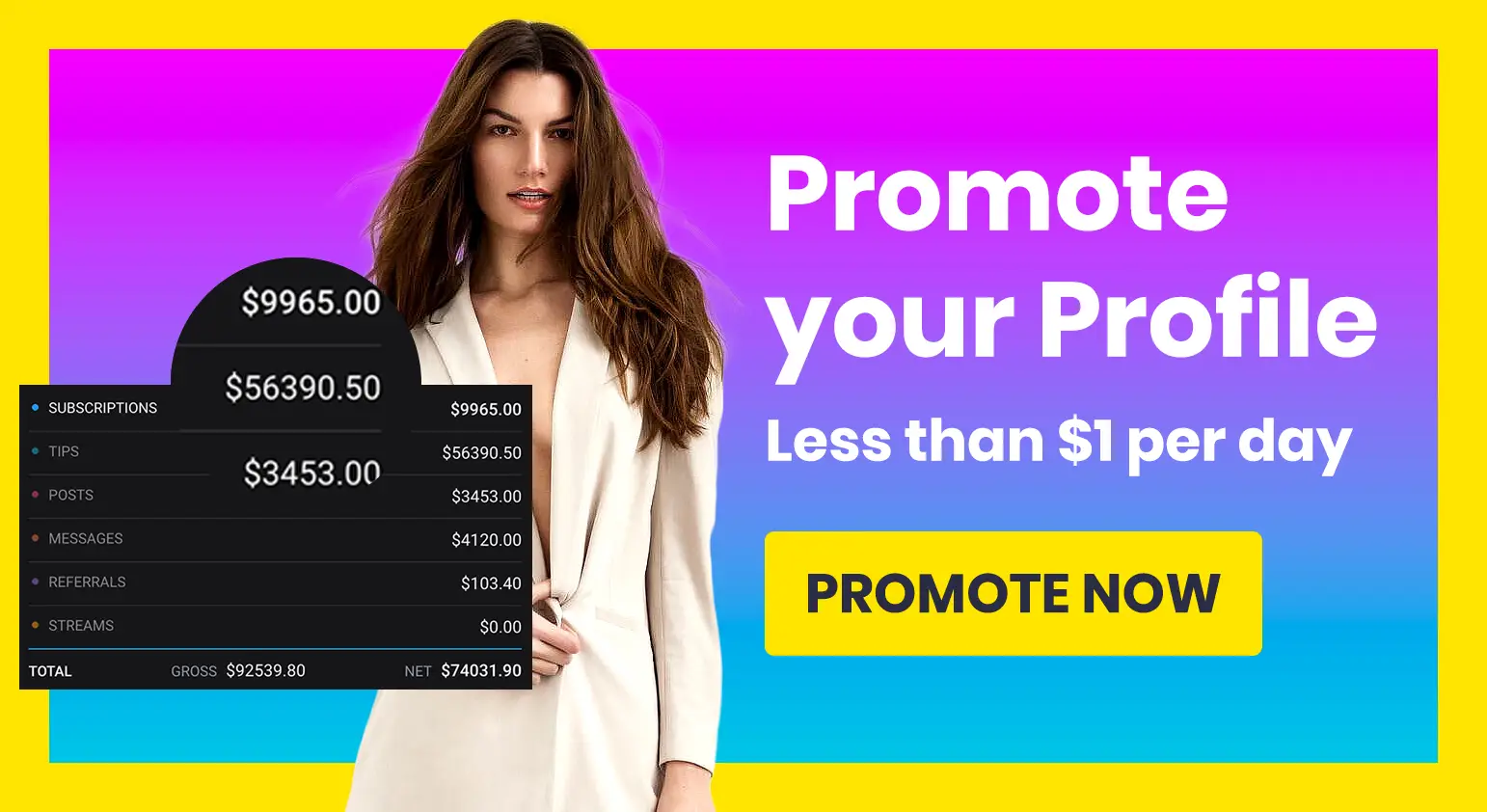👋 Got an OnlyFans, Fansly or other fan page account that needs a boost? Promote it here. We support ALL platforms ❤️ Get 15% OFF with coupon code "LIMITED15"
When you’re an OnlyFans creator, you get a lot of tools to help you manage your account and, hopefully, maximize your earnings. You also get access to quite a lot of analytical information, but what about subscriber names – do you get to access the names of the users who’ve paid for your content, and what else can you see?
And from a user's perspective – how much information are you revealing to OnlyFans creators when you sign up for a subscription, or when you tip them? Is there anything you need to be worried about?
Let’s answer all those questions.
Jump to:
Can Content Creators See Who Paid For Their Content?
OnlyFans creators can see all the users who have paid for their content, whether that’s a subscription payment, a one-off payment for a piece of PPV content, or a tip. They get a full list of the usernames that have paid, so they can see which OnlyFans fans they have that are paying customers.
This is pretty important information, because how else could a creator start to build a relationship with their fans if they don’t know who has paid? It also means that they know when someone is trying to pull a fast one.
If someone messages them claiming to have paid for some content, but not received it, the creator can check whether that’s true. Although whether it is or not, it’s still best to refer these people to OnlyFans anyway – you shouldn’t be handling customer support if there really is a payment processing issue.
Can OnlyFans Creators See Subscribers’ Real Names?
While OnlyFans creators can see a list of people who’ve paid for their content, they can’t see your real name. They will only see the user name that you’ve chosen for the site.
For creators, this does mean you don’t really know who your subscribers are, which could cause some issues – you never know if it’s someone from your personal life that you’re talking to, potentially even a close friend or family member.
But you have to understand that, as per the privacy policy, users are absolutely entitled to keep their names hidden when using the site. Users shouldn’t have to worry about having their information turned around on them, and their real name is something that should remain hidden.
While it may disadvantage the creator in this situation, it’s important that a name remains anonymous.
Can OnlyFans Creators See Your Personal Information?
OnlyFans creators can’t see any more of your personal information beyond your username. In particular, your email address remains hidden – the only people who can access this information are the admins of the OnlyFans platform, and even then only when necessary.
Your information is stored securely when you use OnlyFans. So email addresses aren’t widely available. Of course, OnlyFans could be hacked if criminals can get around the security systems of the website – there are no guarantees that it won’t ever happen.
But generally, your email address, your home address and any other information you have stored in your account is not accessible to OnlyFans creators.
Can OnlyFans Creators See Your Payment History?
Users don’t have to worry about their payment information being made available to OnlyFans creators – it’s kept secure. However, OnlyFans creators can see your payment history with them specifically, so they know how much you’ve spent with them and on what.
Let’s deal with the first part in more detail. When you sign up as a user to OnlyFans, you have to provide payment information that will remain on your file. This is held securely so that it can’t be hacked into and stolen.
Sites like OnlyFans always carry a heightened risk for hackers, because it’s when people are consuming adult content that they become more careless with their information. It’s vital that OnlyFans protects the payment details of all its users, especially with millions of payments happening each year. So, it does. The platform invests in properly secure payments with trusted third-party clients so that your credit card information isn’t at risk.
And of course, that means that creators don’t have access to it. They receive the money, they see who paid (in terms of your username), but they don’t see anything else from your payment details, including the name on your card. Your information is kept secure.
But, they do see how much you’ve paid before – on them only. Don’t worry, they can’t see how much you’re paying on the platform in general, if you’re supporting multiple creators. However, all payments you’ve made to that specific creator are detailed for them.
There’s no way you can opt out of this, but you might not want to anyway. Perhaps you want the creator to know how big a fan you are, since it could mean they treat you specially, and send you some exclusive content.
On that…
How Can OnlyFans Creators Use This Information?
If you’re an OnlyFans creator, you might be thinking how you can make this data work in your favor. You have access to a list of your top subscribers – what can you do with this?
There are a few options, all around making sure you keep your top fans happy and you re-engage with any lapsed fans.
Monitor your top fans who are currently paying, either with an active subscription or who have tipped you recently. Make sure you send these fans messages and reply to their messages as soon as you can.
You want to keep these fans sweet, because they are the ones who will offer your biggest earning potential. Absolutely build your fanbase and encourage new fans to subscribe, but you’ll make just as much by keeping your existing fans for the long-term, especially those willing to spend.
Then, look for any fans that have previously spent big bucks on you, but have gone a little cold. Look back – did you miss a message from them, or were you slow replying?
Maybe you changed your content-posting strategy and it wasn’t something they were a fan of?
Try re-engaging with them. Don’t be a stalker – that’s even more likely to drive them away – but maybe send them a message saying you miss them and that you’d love to hear how they’re doing.
Consider an apology message if it looks like you put them off because you weren’t attentive enough. Explain how you were busy, but you have more time now if they’re interested in messaging again, and see where that leads.
It’s a delicate balance because you don’t want to sound desperate for money, but you want to show them that they are valued.
Tips For Users To Remain Anonymous
Bearing in mind the information that creators can see about you, there are some important tips for users to follow to make sure they stay completely anonymous – and it’s useful for creators to be aware of these too.
Care With Username
It’s important to choose a unique username, that is unrelated to your real name or other personal details, even if it’s just the town you’re from. Any clues that you give in your username could be used by someone to deduce who you are.
Even if you think it’s a completely different name to your real one, make sure it’s not similar to a username you use on other platforms such as social media, where your personal information might be more accessible. If the dots can be connected, then you’re at risk of being discovered.
Messages
It’s fairly obvious, but if you don’t want your personal information out there, don’t give it away to creators in the messages you send them! If a creator starts to ask for your name, or asks where you’re from, be careful about giving that information out, and treat it with suspicion.
Creators, you shouldn’t need this information. If you’re trying to build a relationship with someone then just use their username. If you’re making them a custom video, ask what they want to be called in it, but be clear that it’s up to them whether they give you a real name or not.
Avoiding Hackers
Nobody should be contacting you to ask for your personal information, and even OnlyFans won’t email you asking you to enter your name or email address anywhere. If you get suspicious emails or messages through OnlyFans, assume it’s a hacker trying their luck, and disregard them. Report them, too, if possible and you might be able to prevent them from hacking someone else who isn’t as aware of the risks.
Remove Personal Details From Backgrounds
Some creators will be happy to exchange photos with you – perhaps to rate parts of your body – or they might offer a video call service. Obviously, if you’re willing to appear on cam then you will reveal your face, but regardless you should make sure to remove any identifiable information in your background, even if you think your webcam is low quality and won’t pick up the details.
Taking any kind of risk isn’t worth it – so make sure those letters or family photos aren’t in view.
Final Word
Creators don’t have access to much of your personal information when you’re using OnlyFans, but they can always see the usernames of those who’ve paid, and how valuable a customer they are based on all of their subscription fees and tips.
And although we're talking about OnlyFans here because it's the biggest, most popular fan page platform out there, most of this guide will also apply to the vast majority of alternative fan sites.
Generally, your information is secure, but the responsibility for keeping it that way relies as much on you as it does the platform – be vigilant not to give it out carelessly, even if the creator is promising you something special in return.