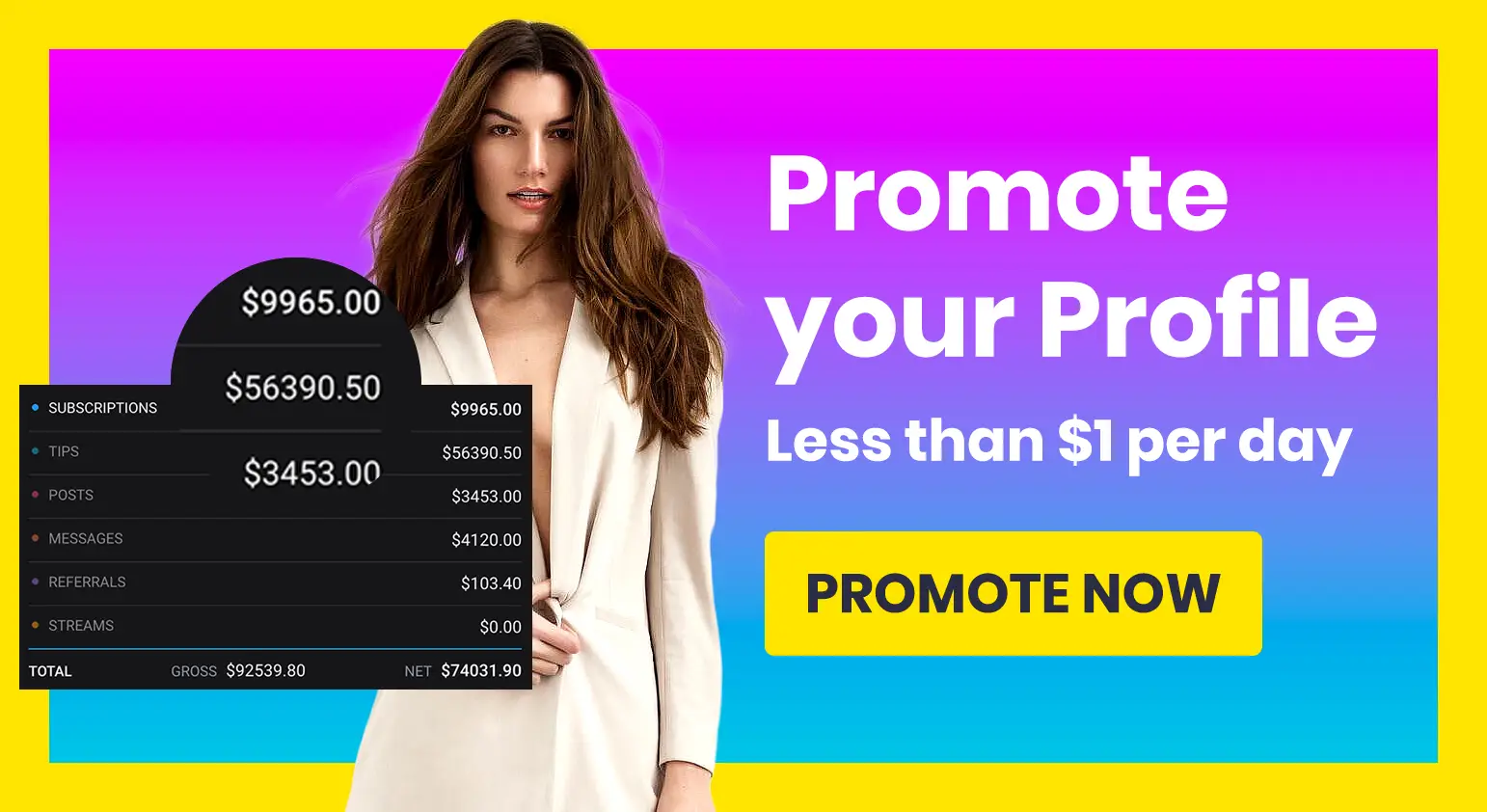👋 Got an OnlyFans, Fansly or other fan page account that needs a boost? Promote it here. We support ALL platforms ❤️ Get 15% OFF with coupon code "LIMITED15"
Great – you’ve taken that first step and signed up to OnlyFans. This could be the ticket to you earning big bucks, but only if you stick at it.
And there’s no time like the present. Here’s our guide to what you need to do right now to make the best start to your OnlyFans career.
Jump to:
OnlyFans first steps checklist – at a glance
Here's what you need to do as a priority:
- Set up a profile picture
- Set up a banner image
- Write a bio profile that explains the content you make
- Set your price
- Start posting
- Start promoting your page once you have content live
This post is all about what you can do once you've set up your OnlyFans account. Think of it as “Step 2”. If you need help with setting up your profile in the first place or you want to know more about OnlyFans sign up requirements, take a look at our guide to setting up an OnlyFans page.
Set that profile picture…
Your absolute first job should be picking a profile picture. It might not be a big image but it’s important for setting the tone of your account. Are you offering nudes, sexy clothed pics, fitness tips or something completely different?

Your profile picture should be clear, well-lit and should make it obvious what your account is all about. Don’t go full-nude though if your plan is to share adult content – censor it, so that you leave your potential subscribers wanting more.
Also, don’t assume that a professional picture is best. Sometimes it is, but a lot of people seek OnlyFans pages for amateur content too. If you have a slick, studio-esque profile picture but your regular content is amateur, you’ll mislead people and they’ll unsubscribe. Honesty is best here, and many people prefer the more natural look of a profile picture shot on a phone in a relaxed setting.
…and choose a banner image too
Next up, you’ll want a banner image too. Whenever your profile is shown on OnlyFans in the Suggestions area, both your profile pic and banner will be clear. A lot of people use their banner just to show off more of their body, or a collage of their images.
Other people prefer to add (a small amount) of text to help tease and entice. We’re talking a couple of words at most though, something like a tagline for your account. Whatever you do, just make sure it’s different from your profile picture, otherwise, you’re wasting valuable space and people will assume your content is lazy.
Write your profile

Only a quick one here – your profile can be improved later when you’ve started making posts. But a few lines of text, for now, that explains what your account is all about will help. Don’t be dry or dull, and don’t write too much – no one is subscribing based on huge paragraphs. Just be cheeky, explain what you’re offering if people subscribe, and you can amend it later.
Decide on a price, or go free for a teaser?
Once your account is set up and you’ve added your profile picture and banner, you need to think about a subscription fee. It’s important you get the balance right here. It’s obvious that if you set it too high that you might put people off, especially as someone new to the platform.
But equally if you go too low, and then want to raise it in future, you can wipe our your early subscriber base who join at the lower price.
…if you set it too high that you might put people off, especially as someone new to the platform.
A good idea is to start free while you’re getting established, but be clear in your profile that it’s for a “limited time”. Then, once you’ve started to promote the page and get some interest, you can switch to a fee, and it won’t catch your earlier subscribers off their guard.
Most OnlyFans models charge $9.99 a month, but often in-hand with a free version of their account. The free version essentially becomes another marketing tool – show censored versions of your content, or less revealing images, to entice people to pay for your full-access account.
Get posting
Now that your account is ready, it’s time to post.
You need at least five posts as a starting point, which shouldn’t just be five photos from the same shoot. Aim to get to 15 posts as soon as possible, just so that you’ve got enough content as a starting point for those earliest subscribers.
15 posts is a good number because it shows that you’re new, which is acceptable, but also shows you’re not just going to post a couple of photos and videos and then get bored, leaving your subscribers to ditch you.
A few different outfits, and a few different locations and you’re well on your way to giving people their money’s worth.
The only difference is to make sure your first post has a little bit of time to sink in…
The perfect OnlyFans first post
So you're planning your first few posts, but you know that first one has to be absolutely killer.
The early days are going to be important because, once you start introducing yourself as a new creator, you might see a small surge of interest in your profile, and you need to capture that audience quickly.
The first post is the most important because it's going to set the tone for your profile. It needs to be your best stuff.
So make sure you:
- Post something that is typical of what you will be posting on a regular basis
- Make it fun – use some cheeky language, and let everyone know it's your first time posting and that you'd love to hear from them
- Give the fans something to care about – be as revealing as you're comfortable being
What you don't want to do is start with a teaser – something that maybe has you dressed in a few items, trying to suggest that if fans want to see the good stuff they need to stick around.
Because newsflash – they just won't.
Fans don't want to be dictated to. There are very niche audiences of people who like to be led on a chase, but if you try to use your first post to say “You're not ready for the good stuff, but I'll post it soon” then they'll go straight to someone who is posting the content they want to see.
The golden rule is this – don't use your first post to tease your fans. Give them what they want. And then they are more likely to keep coming back for more.
Some other things you don't want to do with your first post:
- Don't rush it. A sloppy post with badly-edited images or a half-baked caption are going to set you up badly. You don't have to post your first post as soon as you've set up your profile. Take the time to get it right.
- Don't post it and then leave a long gap until your second post…
- …but also don't post it and then immediately post something else. Give your first post 1-2 days to breathe, and then follow up. Prove you'll be posting regularly, but don't look super-eager.
Finally, while we do say you should let that first post stand for a day or two to really show off that you're a new and exciting creator, don't leave it too long. Get those other posts up relatively quickly so that you've got a library worth paying for.
Time to promote

This is arguably your most important step!
With your profile all set-up, you just need to start getting it seen by people. We can help, but you need to promote it yourself on your own social media feeds too. If you don’t regularly post on Instagram then make sure you do, and TikTok is a great platform for building up fans – just make sure on both platforms you’re not too explicit or you could get banned.
Don’t spam people, but take the same approach as you will with your actual OnlyFans account – plan your content, try to time it for when more people are online (you can Google this for your chosen audience and social media platform) and don’t take shortcuts. Use hashtags and link between your profiles to build up your own online persona.
OnlyFans isn’t complicated but it isn’t easy either unless you’re already a celebrity or a social media star with tons of followers. Most people are starting out from nothing, or just a couple of hundred Instagram fans at best.
The reason that not everyone makes it is because they give up too quickly. Don’t be one of those, instead be one of the people who makes a huge success out of their OnlyFans. Keep posting content.
Promote it on every social media channel you can, and do it in the right way. If you think about the quality of your posts, and how best to promote your page, you could be on the way to earning potentially thousands of dollars a month.
If you need more tips, take a look around the rest of our site, but only once you’ve completed this checklist!
OnlyFans First Steps FAQs
How does OnlyFans work for beginners?
If you're a total beginner, you need to understand that people will visit your profile and sign up if they want to see your content, paying a subscription. So when you start out, you need to make sure your profile picture and bio are convincing, because your actual posts will be hidden unless they subscribe. Use social media, or a second free profile, to promote the kind of content you'll be making.
How do you get your first followers on OnlyFans?
To get your first followers on OnlyFans you'll need to make sure your profile is complete and looks appealing, and then you'll want to add some quality content - a mix of videos and photos in your first few posts. However, with OnlyFans that's still not enough since you won't be found on the website organically - you then need to start promoting yourself. Use social media (carefully following guidelines), and post more risque stuff on NSFW subreddits to gain some attention.
How many posts to start with on OnlyFans?
When you first set up your OnlyFans, make sure you put the most effort into your first post and give it a day or two to breathe as a standalone post, but not too long. Make sure you have another few posts ready to go that are also of high quality. You need your first 5-15 posts ready to go to follow in relatively quick succession, as once the novelty of your first post has worn out, you need enough content to make it worth subscribing to you.
What makes a good OnlyFans header?
A good OnlyFans header is one that makes it really clear what kind of content you'll be posting. Your banner image and profile image are the only imagery that non-subscribers will see, and the banner image has a lot more space, so use it to advertise your content. Make sure it's professional-looking, that you've used images suitable for the dimensions, and consider adding your social media handles onto it so that people can easily find you across different sites, and start engaging with you.
Is it worth starting an OnlyFans page?
In short, it is worth starting an OnlyFans page even if you only have a small amount of time each week to dedicate to it. You can being to grow it slowly and over time you can start expanding your fan base and earning more money. Consider other platforms too though - there are plenty of OnlyFans alternatives that people use and have great success with, earning thousands of dollars once they build up enough of a subscriber base.