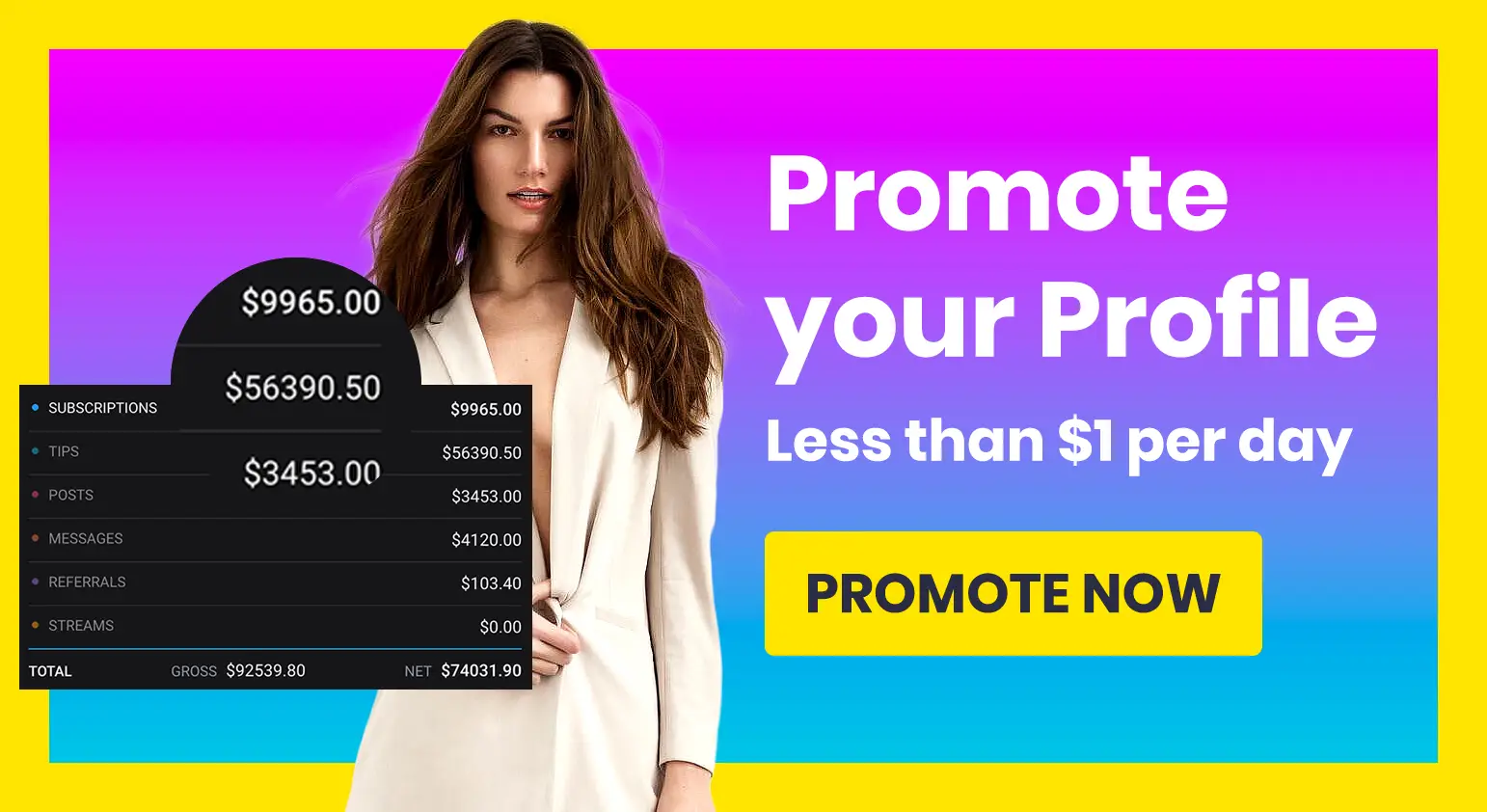👋 Got an OnlyFans, Fansly or other fan page account that needs a boost? Promote it here. We support ALL platforms ❤️ Get 15% OFF with coupon code "LIMITED15"
While it’s definitely possible to earn money on OnlyFans through pay-per-view content, most creators prefer to use a subscription model – and most users prefer it too since they know that once they sign up for a subscription, they’re going to access all the good stuff, and it tends to offer better value than paying for individual galleries and videos.
So, as a creator, one of your biggest challenges is making sure that you keep your subscribers engaged so that they don’t cancel their payments. You aren’t looking to make $10 from someone – you want to make $10 from them every single month so that you can gradually build a fanbase that generates a significant income for you.
With that in mind, the topic of auto-renewal is key. Do your fan's subscriptions automatically renew, or do they need to manually opt-in every month? How do free trials work, and what are the best ways of keeping your fans subscribing?
Let’s take a look.
Jump to:
Does OnlyFans Auto Renew Subscriptions?
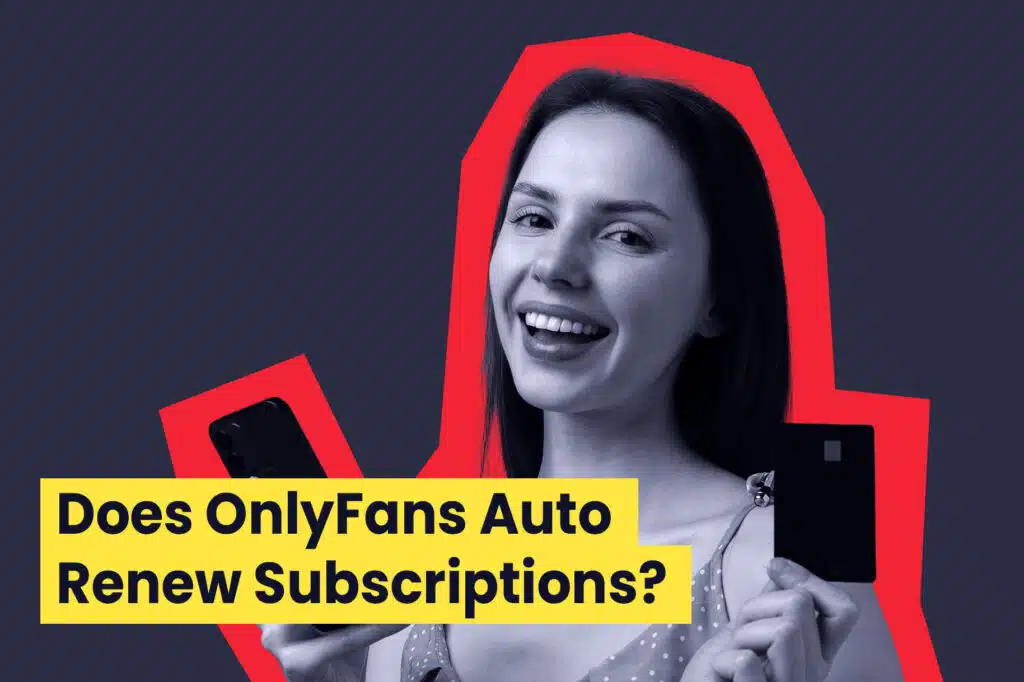
OnlyFans does auto-renew subscriptions by default. When users subscribe to a creator's content on OnlyFans, their subscription is set to automatically renew at the end of each billing period unless the user manually cancels it.
This means that users who don’t cancel their subscriptions will be automatically charged and continue to have access to the creator's content for the subsequent billing period. OnlyFans provides users with the flexibility to manage their subscription settings and cancel auto-renewal if they choose to do so.
Overall, this is great news for creators. You don’t have to convince your fans to manually subscribe to your account each month, and even the fans who aren’t engaging with you might earn you more than they would otherwise if they forget to cancel.
Sure, once they see the funds on their bank or credit card statements, they might cancel quickly – but that could be one extra payment you would otherwise not have received.
And they won’t get anywhere asking for a refund if they’ve just left auto renew switched on by mistake, so there’s no risk of you losing that.
Of course, ideally, you want your fans to keep auto renew running for a long time, but at least you know that they have to actively cancel if they want to end their subscription.
From a user perspective, this makes it important for you to manage your account and keep track of who you’re subscribed to. Otherwise, you could accidentally leave a subscription running longer than you need to.
Does OnlyFans Auto Renew After Free Trial Periods?
OnlyFans has disabled auto-renewal by default for free trial periods to prevent automatic transition to paid subscriptions. When users sign up for a free trial on OnlyFans, they are typically required to provide payment information.
However, at the end of the trial period, users will not be automatically enrolled into a paid subscription unless they actively choose to do so.
This aims to provide users with greater control over their subscription preferences and prevent unintended charges.
So, bad news for creators, but good news for users. Creators can’t set up a free trial in the hope that users will accidentally lapse into a paid subscriber – they have to actively sign up for a paid subscription once the trial ends if they want to continue.
This is the fairest way – and it just means that you need to be smarter with how you use free trials. It doesn’t make them redundant, but instead gives you a window of opportunity to show off exactly why users should want to continue once their trial period ends.
Does OnlyFans Send Renewal Notifications?
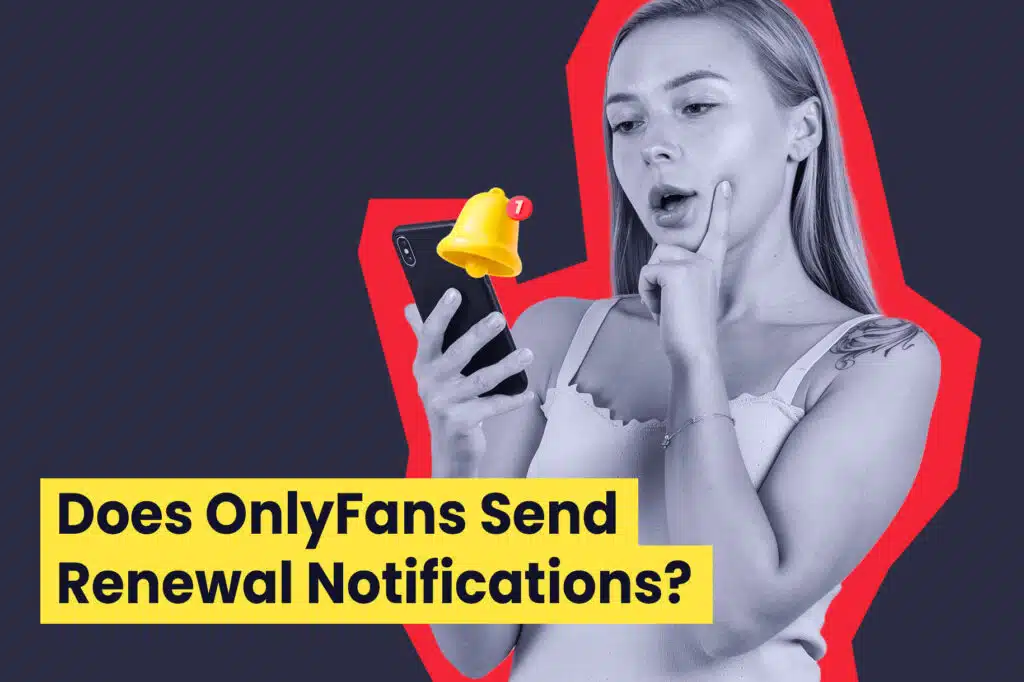
OnlyFans does not send email reminders to users when they have auto renewal set up. So, if they don’t manage the account themselves, then they will automatically renew without realizing it, until the money has come out of their bank account or shows up on their credit card statement.
Again, great news for creators. If you have fans who are on the brink of unsubscribing, they won’t get a reminder sent to them which could spark them to cancel their subscription. They need to be aware of their subscription dates, so that they can cancel in plenty of time if they want to avoid being charged.
But this isn’t a reason to get cocky, because if someone is thinking of unsubscribing, all it takes is one extra payment coming out to serve as that reminder. You’ll get that one extra month of money, but then they’ll cancel after that if they were already intending to.
In fact, the like of reminders could be problematic in that sense, because it could cause frustration. If they forget that they’re about to have a payment come out, they might be annoyed with OnlyFans for not reminding them, which could push them over the edge to unsubscribe if they weren’t sure about it.
So it’s a double-edged sword.
One important note is that OnlyFans does send email reminders to anyone who has a subscription that is ending, whether that’s a paid one or a free trial. This could hopefully encourage users to sign up for another month if they’ve been enjoying your content.
Does OnlyFans End Subscriptions As Soon As You Cancel?
OnlyFans works in the same way as many other subscription platforms, whereby a user who cancels their subscription can still enjoy the perks of the subscription until that billing period ends. So, if they pay for a month but cancel the day after, they’ll still be able to see all your content for the rest of that month – it doesn’t end immediately.
This is actually good news for both the user and the creator – with a caveat. For the user, it gives them more control over their money and their subscriptions. They can choose when to cancel their subscription freely – they don’t have to set a reminder to cancel only at the end of the month to maximize their time enjoying your content.
And for creators, it’s good because it means you have more chances to win them over. If someone cancels and instantly stops seeing your content, they’re gone – you aren’t winning them back over. But if you have more time, you can try to tempt them to change their mind through the content you’re producing.
The caveat there, of course, is that it allows users to subscribe and then instantly cancel if they’re savvy. This means they get to enjoy a full month of access without worrying about auto renewal. You need to then make sure you convince them to turn renewal back on if you want to retain them as a subscriber for the long term.
Some good advice for users would be to use your Android or iPhone calendar or alarm system to give you reminders periodically to check your subscriptions and make sure you haven’t left any running that you don’t want to be charged for.
How To Cancel Auto Renewal On An OnlyFans Subscription

OnlyFans makes it relatively simple to cancel auto renewal on any subscription, but in typical OnlyFans fashion, it’s still lacking in some basic user experience.
All users need to do is click on the Subscriptions option on the menu on the left-hand side of the screen.
But then, you would think it would take you to your current subscriptions by default – not true. We’ve found that it usually takes you to the Expired subscriptions instead, so you can see all the creators that you used to subscribe to.
You then need to click on the Active subscriptions tab instead, in order to see all the accounts you’re subscribed to. At least then the cancel button is clear and easy to find. Still, it should be a simpler journey.
There’s also the Attention Required tab, which shows creators that users once subscribed to but have cancelled – not free subscriptions but any that were a free trial or a paid-for subscription. This makes it easier for users to reactivate the subscriptions they have allowed to lapse, should they want to.
How To Encourage Users To Leave Auto Renewal Active
What’s clear from all of this is that the power lies more with the user when it comes to free trials and choosing to unsubscribe from a creator, as it should, but auto renewal does mean that it is easier to keep fans subscribing if you keep them happy.
So, how do you keep them happy?
Regular Content
The most obvious and important way to keep your subscribers happy is to ensure that you’re regularly posting new content for them to enjoy. If you aren’t someone who posts a lot, then there’s little value in someone subscribing to you. Even if they’re a huge fan, they’re more likely to subscribe for a month, cancel their auto renewal, and then maybe come back in a few months to see the limited new content you’ve posted.
So, make sure you’re posting at least every few days. Remember though that quality beats quantity every time – it’s better to post an exciting video every few days than something basic and with low effort every day.
A little bit of build-up to your content is exciting too. If you oversaturate your fans’ feeds, they might get bored. So make sure the content stays regular without losing the quality or bombarding them.
Build a Rapport
Building a rapport and a relationship with your fans is also really important if you want them to stay loyal. You can do this through messages – which we’ll cover next – but also just in the style of posts you put onto your feed.
Try to always tell a story or give context alongside your photos and videos. The reason OnlyFans thrives despite the existence of free porn is because people are willing to pay for adult content if they feel a connection with someone.
Had a good day? Tell your fans why. Had a bad day? Feel free to share that too – but don’t make your feed a constant stream of depressive posts that sound like you’re begging for tips.
Explain how much fun you had making the content, talk about what you like and don’t like, and you can build a connection with your subscribers that makes them think you’re almost a real friend in their lives – and they won’t want to unsubscribe from you then.
Reply to Messages – Or Manage Expectations
A top reason for users to subscribe to content creators is the ability to send them messages and chat with them. You need to make sure you aren’t negligent, and that you keep on top of your inbox if you want those fans to keep paying for the privilege of being able to message you.
Now, once you become very successful, replying can become difficult as you might be getting hundreds of messages a day. That’s a lot of conversations to try to maintain. It’s a good idea to set expectations in your profile of how long it takes you to reply. Don’t be afraid of being honest and telling people you have to prioritize messages with tips – users understand that money talks.
You can also get the help of an agency to manage your message replies or start looking into how AI could be a tool to make it easier for you to respond to your fans – as long as you give it that personal touch so that it isn’t clear it’s a robot replying on your behalf.
Follow all these tips and you should be able to keep most of your fans happy and make sure they leave auto renewal switched on long enough for you to make good money from your subscription rates.
Final Word
So, does OnlyFans auto renew? Now you know – yes with paid subscriptions, but no with free trials. And you’re also prepared with all the info you need on how to manage your subscribers to keep them happy and, hopefully, paying for your content for the long term.
It’s a tricky balance because, while you want to keep your existing subscribers happy, you also need to make sure you’re looking for new fans all the time too. You will inevitably lose subscribers, even if you’re the best content creator – people have financial priorities that change, after all. You need to be growing your subscriber base too.
But with the help of auto renewal and the right strategies in place, you can build long-term success on OnlyFans and earn the money you deserve.