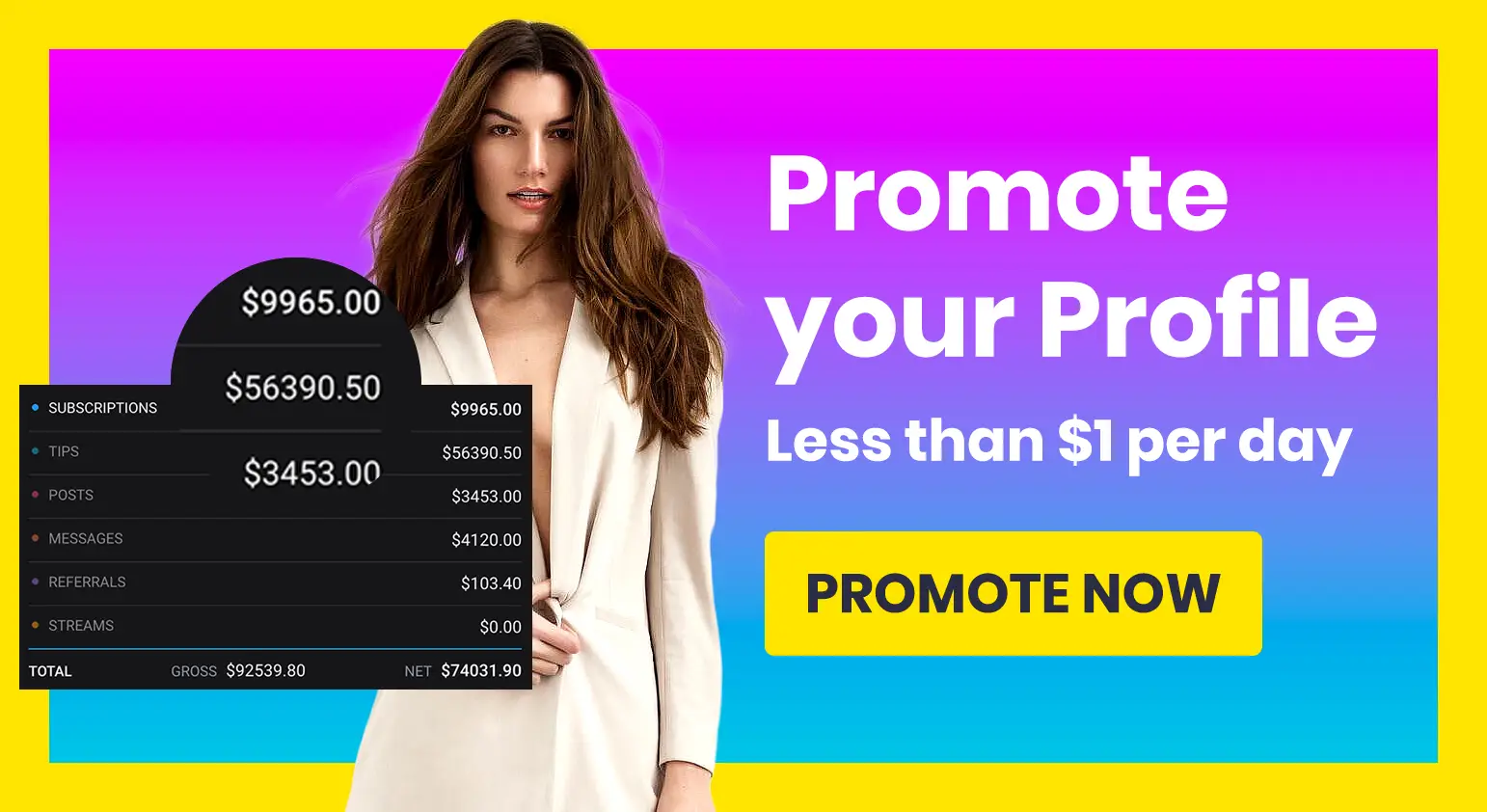👋 Got an OnlyFans, Fansly or other fan page account that needs a boost? Promote it here. We support ALL platforms ❤️ Get 15% OFF with coupon code "LIMITED15"
While it'd be great if OnlyFans was completely free of controversy, it, unfortunately, does still have a stigma attached to it. And so you might want to know how OnlyFans shows up on your bank or credit card statement since it might have implications in your personal or other professional lives.
Let's get into it.
Jump to:
Why Does It Matter How OnlyFans Transactions Appear On A Bank Statement?

There are a couple of reasons why you might not want your bank statements to show details of every OnlyFans transaction you've made.
- You might not want your partner or your family to know that you have an OnlyFans account, and they might have access to your bank statement to see that information
- OnlyFans creators often use the platform as a secondary job and want to make sure they pass any background checks for their ‘main' job without any red flags.
It doesn't matter what your reasons are – you're welcome to control your financial details, including your debit card statement and your credit card details – in whatever way you legally can, so if you feel like you've got a justified reason to be worried about OnlyFans purchases appearing on your statements, then that's fine.
However, you can't manipulate what a bank statement OnlyFans transaction looks like. So while your concerns might be valid, there might not be much you can do about it.
Does An OnlyFans Transaction Appear As OnlyFans On Your Bank Statement?
How an OnlyFans payment appears on your bank or credit card statement depends on whether you're a creator or a subscriber, and sometimes your bank too. For any creators with OnlyFans accounts, you'll typically find that payments appear on your statement as coming from Fenix International, which is the parent company of OnlyFans. It may appear abbreviated as Fenix Intl.
If you're a subscriber, and you're using the OnlyFans website to subscribe to a creator's account or to give them tips, then you'll normally find OnlyFans charges appearing on your statement as OnlyFans.
So it sucks if you're someone trying to hide your OnlyFans subscriptions from your partner, but we're afraid that's tough luck. Things are at least a little better for creators since it's not completely obvious that the transactions are coming from OnlyFans.
Still, Fenix International is hardly a secret company these days. A lot of people will see that name and connect it with OnlyFans, and your banks will know where it's coming from too. If you're worried about background checks, it's best to assume that people will know the payment source is actually OnlyFans, and prepare for that, rather than hoping the parent company slips by unnoticed.
One important thing to note for fans – only when you pay, does anything show on your statement. When you enter your credit card information on OnlyFans to store it, you won't then see that on your statement. And if you subscribe to free accounts, then again no information will be displayed on your bank statements for those.
Can You Hide OnlyFans From Your Bank Or Credit Card Statement?

There's no way you can hide OnlyFans transactions from your statements once you've made the payments. Any purchase will show on the statement and can't be removed – otherwise, it'd be easy to pay for things that could negatively impact your credit score and then manipulate it.
One option for fans who want to make a purchase on OnlyFans without a money trail would be to sign up for a different bank account with virtual cards. That way, you aren't receiving anything in the mail, and your virtual credit card can be used to make payments.
Of course, the statement for your virtual card will still show the money you've paid when you go on the internet and sign into your account. But if your concern is hiding your statement from your partner, that could work.
Creators could also look at accepting payments outside OnlyFans, but be very careful. Having users pay you away from the site will get you banned quickly from OnlyFans so this is a risky move we wouldn't recommend.
Does OnlyFans Affect Mortgage Applications?
Using OnlyFans – whether you're creating content or you're enjoying it – won't impact your mortgage application in any unusual way.
Of course, if you're spending thousands of dollars on a creator, beyond just their subscription, then that could have an impact. But that's the same as spending huge sums on anything deemed non-essential.
Whether you create content or enjoy it, as long as your OnlyFans payments themselves don't look suspicious then there's nothing to worry about from a mortgage application standpoint.
Content creation is a valid career, and you're allowed to earn money however you want to as long as it's legal. If you bring in a salary from OnlyFans or indeed any social media platform that lets you charge for content, and it's earning you enough to pay for a mortgage, that's all a lender is going to care about.
Does OnlyFans Impact Your Credit Score?

OnlyFans won't impact your credit score unless you're overstretching yourself to pay for it. If you're a creator, then there are no concerns here. It's only for users who are paying to watch lots of different content, perhaps overspending on credit to do so.
It's not specifically OnlyFans that would then be impacting your credit score, but it's just the fact you've spent too much on credit or had too many transactions in the same place.
Final Word
So, how does an OnlyFans transaction appear on your bank statements? As a creator, it'll likely be Fenix Intl, but if you're a user, expect it to show up as ‘OnlyFans‘.
If that worries you, you might want to try a lesser-known alternative to OnlyFans that might be easier to explain away to whoever is checking your statements. There's no other way around it really – but at least now you know that, you can prepare.