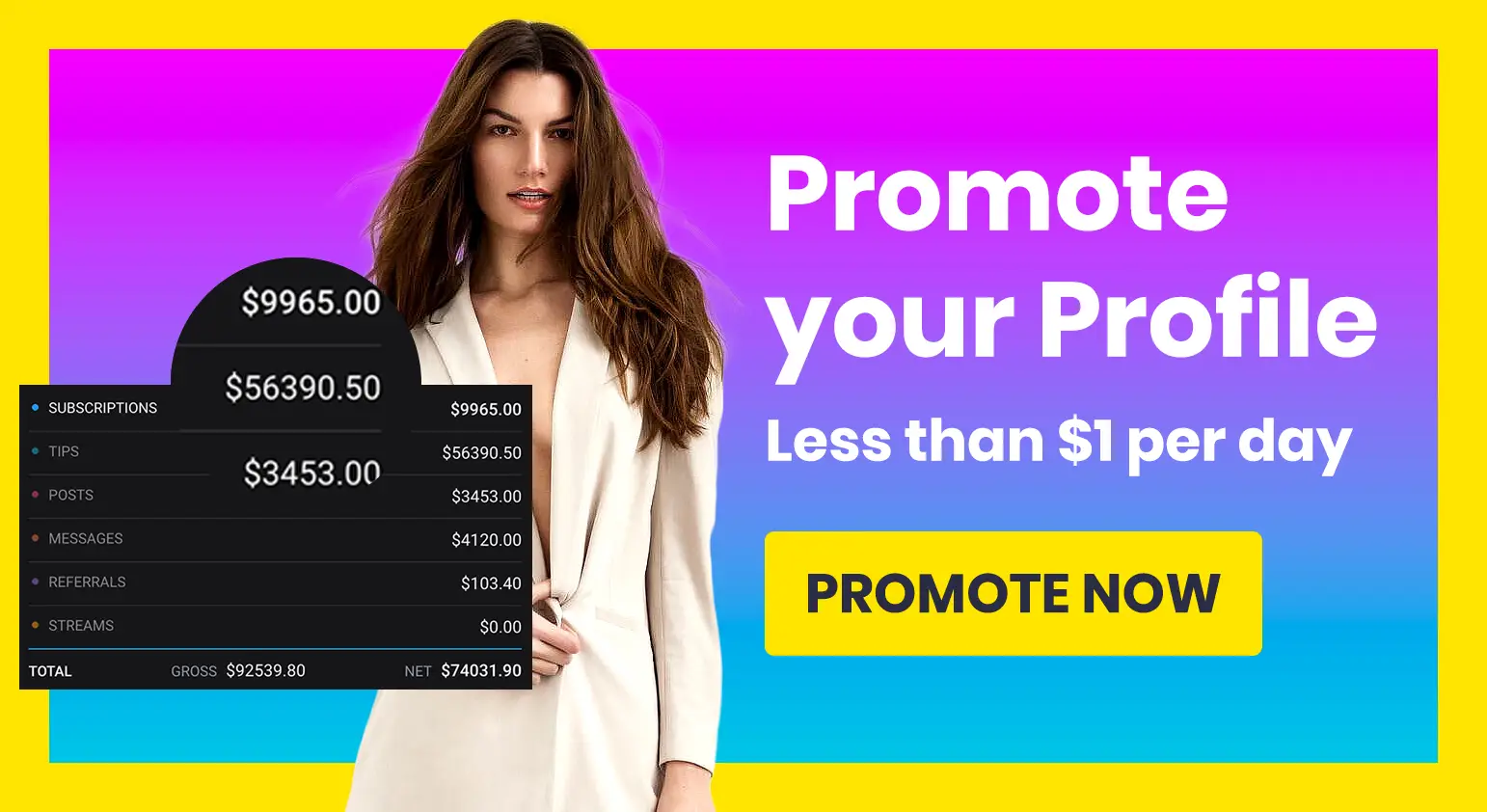👋 Got an OnlyFans, Fansly or other fan page account that needs a boost? Promote it here. We support ALL platforms ❤️ Get 15% OFF with coupon code "LIMITED15"
One of the best aspects of a career as a content creator on sites like OnlyFans is that you can run your entire business from the palm of your hand. Managing your OnlyFans from your phone is easy, and you can build an entire digital empire while working on-the-go or even from your bed.
But there are a lot of things you need to consider if you want this to be a high-earning career. Is there an OnlyFans app to make things easier? How do you make the best content using a mobile device? And are there additional concerns around security you need to be aware of?
Spoilers: No, With Help, and Yes – but the answers need a little more explanation than that. So, let's take a look at everything you need to know about managing an OnlyFans (or other fan page) from your phone, so that you can take your page to new heights.
Jump to:
Is there an OnlyFans App?
There is no OnlyFans app that you can download from the Google Play or Apple App stores. That's because both of these stores ban anything that features adult content – and because OnlyFans is primarily used by adult content creators, the stores won't allow the site to have a fully functional app.
It's the same with other fan page websites like Fanvue or BestFans. You won't find an official app on the stores because they're banned from doing so. If OnlyFans ever does ban adult content (which is something they've considered before) then you might see an app on there, but not before that.
This means you need to be careful – don't think that using an unofficial app is a good workaround. While the app stores are good at banning adult content and are reasonably good at blocking harmful apps, there may be some unofficial downloads on there that claim to be a workaround, but instead could steal your data or pose other security risks.
Don't try to use an app – it's not worth the potential theft of your login data, your content or even your money.
Relax – there's a workaround.
DIY OnlyFans App

Because OnlyFans is browser-based, you’ll access it via your regular internet browser on your phone – typically Chrome if you’re an Android user, or Safari for iOS, though you may have downloaded alternative options.
The sites are optimised for mobile, which means that when you access them from your phone, the design switches to make it easier to use with a smaller screen. It’s not quite an app for OnlyFans but it’s not too far off.
So, how do you then make things even easier? By adding a shortcut from your phone’s home screen, which will then act as an app of sorts. It’ll just take you straight to the website, so you can use it as normal.
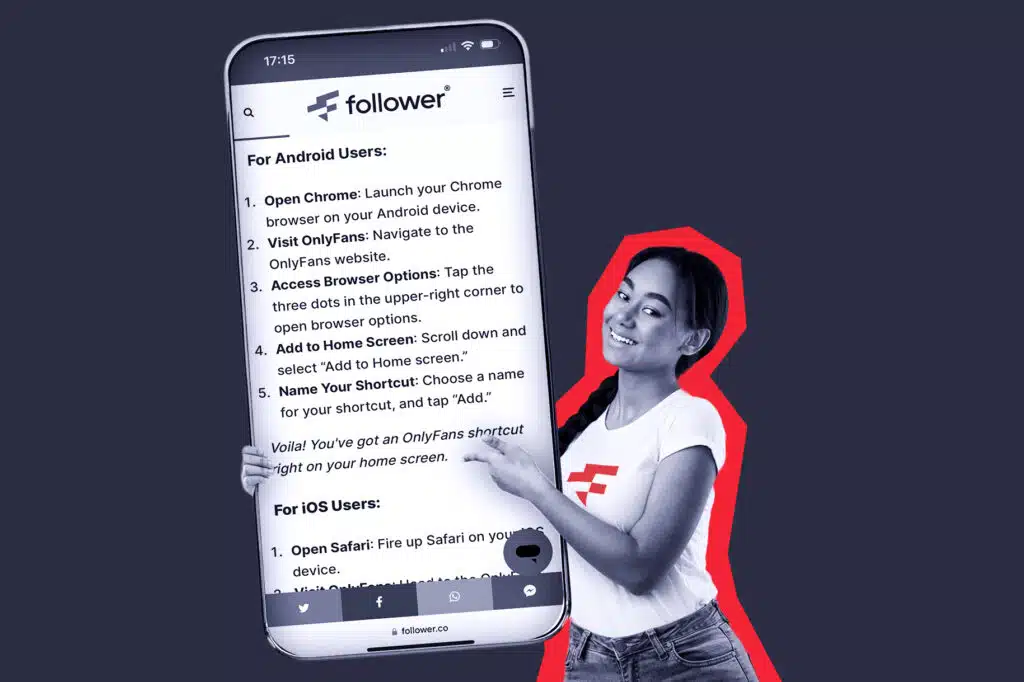
Here’s how to set up those shortcuts.
For Android Users:
- Open Chrome: Launch your Chrome browser on your Android device.
- Visit OnlyFans: Navigate to the OnlyFans website.
- Access Browser Options: Tap the three dots in the upper-right corner to open browser options.
- Add to Home Screen: Scroll down and select “Add to Home screen.”
- Name Your Shortcut: Choose a name for your shortcut, and tap “Add.”
Voila! You've got an OnlyFans shortcut right on your home screen.
For iOS Users:
- Open Safari: Fire up Safari on your iOS device.
- Visit OnlyFans: Head to the OnlyFans website.
- Share Options: Tap the share icon at the bottom of the screen (the square with an arrow pointing up).
- Add to Home Screen: Scroll down in the share options and select “Add to Home Screen.”
- Name Your Shortcut: Give your shortcut a name, and tap “Add.”
And there you have it – your personalized shortcut to OnlyFans on your iPhone's home screen.
It’s also worth noting that these steps work exactly the same for other fan page websites too – it’s not just an OnlyFans thing. In fact, they work for any website, so if you have other sites you use for your OnlyFans work then you can set up shortcuts to those as well.
Other Useful Apps for OnlyFans Creators

If you’re going to manage your OnlyFans from your phone, you may need a bit of a helping hand. While there aren’t official OnlyFans apps to use, there are plenty of other apps that may offer useful tools or resources to make your life easier.
Content Editing Apps
While you might want to post your content rough-and-ready, you probably do want to edit it at least a little. Editing software on a PC or laptop is always going to be more powerful, but there are plenty of apps available that can be surprisingly effective at editing your content.
Photo editing tools can help improve the quality of your images, boosting the lighting, sharpening up any blurry edges and more. You can also use these tools to anonymise your content if you want to hide your face or you're just creating teasers for non-paying fans.
Video editing tools let you remove any rough starts and endings from your video, and even cut together your content if you've shot yourself from different angles on your phone.
There are loads of apps available, but as a starting point check out Canva for images and InShot for video. If you'd prefer to pay someone else to do it, check out our options here for smaller creators and agencies for larger, more established creators.
Social Media Apps
One area of your content career that’s actually easier to manage from your phone is your social media promotion. After all, social media apps are designed for phones – it’s the desktop/computer versions that play second fiddle.
You’ll need to use social apps to get your name out there and to grow your audience. Of course, you have to do so carefully – many of the biggest apps ban adult content and will punish you with account deletion if you break the rules, even on the sole occasion.
TikTok’s a good place to start if you want to become viral since you just need to create good content and you have a chance of the algorithm picking you up and exposing you to millions of people. You can be a little risqué here too, though within limits.
If you want a social media app that lets you just be you and share even your dirtiest side, then Reddit is the place to be. Anyone successful on OnlyFans who isn’t already a famous celebrity is using Reddit to promote their page and share the occasional bit of adult content to attract people. We also have our fan page specific forums you can chat to others on.
Time Management Apps
When it comes to juggling the multifaceted world of OnlyFans, keeping your schedule in check is crucial, and your phone becomes the command center. Time management apps step into the spotlight, ensuring you stay on top of content creation, engagement, and promotions without missing a beat.
Phone-friendly apps like Todoist and Remember The Milk can become your trusty sidekicks. Todoist simplifies task organization, letting you create to-do lists and set reminders to meet deadlines. Meanwhile, Remember The Milk adds an extra layer, providing a streamlined way to manage tasks and prioritize your content creation agenda.
In the hustle of managing your OnlyFans from your phone, these apps become your timekeepers, helping you strike the right balance between creating captivating content and engaging with your audience. You’ll never have trouble remembering which content you’re posting on which date when you use these apps effectively.
Wellness Apps
In the midst of orchestrating your OnlyFans empire, your phone steps into the role of a command center, which can mean it takes over your life. Enter wellness apps, the guardians of your mental and emotional well-being, providing a digital sanctuary in the midst of your creative hustle.
Consider apps such as Calm and Headspace as companions on your wellness journey. These apps serve as a retreat, offering guided meditation, relaxation exercises, and mindfulness practices. Amidst the content creation whirlwind, these wellness tools become essential for unplugging, recharging, and maintaining a healthy balance between your work and your actual social life.
Take a moment to breathe, reset, and recognize that your journey goes beyond captivating content — it's also about fostering a mindful approach to your mental health. Let these apps be your partners in finding that balance seamlessly within your daily routine.
Tips for Content Creation on Mobile
So, you've got your OnlyFans at your fingertips, and now it's time to capture the attention of your audience with compelling content – all from the convenience of your mobile device. Here are some savvy tips to elevate your content creation game without delving into the realm of additional accessories:
- Lighting is Key:
- Take advantage of natural light whenever possible. Position yourself near windows or open doors to achieve well-lit shots.
- Avoid harsh overhead lighting that can cast unflattering shadows. Experiment with different light sources to find the most flattering angles.
- Optimize Your Settings:
- Familiarize yourself with your phone's camera settings. Adjust exposure, focus, and white balance to suit your surroundings.
- Experiment with different shooting modes, such as portrait or night mode, to enhance the quality of your photos.
- Composition Matters:
- Frame your shots thoughtfully. Consider the rule of thirds – placing your subject (yourself) off-center for a visually appealing composition.
- Experiment with angles and perspectives to add variety to your content.
- Declutter Your Background:
- Keep your background simple and unobtrusive to draw attention to the main focus – you! A clutter-free background ensures your audience stays focused on you, although having some accessories in the background can help to make your content feel more authentic too if you’re going for the ‘amateur’ approach
- Know Your Limits:
- Be mindful of your phone's capabilities. While it can capture stunning images, pushing it beyond its limits may result in a loss of quality.
- Regularly clean your phone's camera lens to prevent smudges and maintain image clarity.
- Consistency is Key:
- Establish a consistent aesthetic for your content. Whether it's filters, color tones, or themes, creating a cohesive look adds a professional touch to your feed.
- Engage with Your Audience:
- Use your mobile device to engage with your OnlyFans community in real-time. Respond to messages, comments, and direct requests promptly to foster a strong connection with your audience.
If you use a phone to capture your videos and photos, they’re probably going to look a little rough-and-ready, and while you can use editing apps to improve the quality, stop for a moment and consider whether you actually want to.
After all, part of the appeal of sites like OnlyFans is that people want to connect with genuine creators – not always people who look like models. And so having more amateur-esque content can sometimes be beneficial.
Not always – it depends on your style of content and your audience – but don’t assume you need everything to look like it was professionally shot.
Backing Up Your Data

When managing your OnlyFans account(s) solely from your phone, there's a significant concern – the potential loss of everything if something happens to your device. Phones are prone to accidents, and the last thing you want is to lose all your content and access to your apps. This is where data backups come into play.
The backup will be automatically set up by your phone, either using Google or iCloud, in most situations. But you need to make sure you have enough storage space (you may need to pay for additional memory), and you need to know your login details.
Basically – are you prepared for what happens if your phone does break or someone steals it? That’s crucial because even a few days without access to your accounts and content could be a massive blow.
So, take some time to familiarize yourself with your data backup – it could save your account one day.
Security Concerns
When handling your OnlyFans on your phone, security is a big deal. Your digital space, holding not just content but also personal info, needs solid protection against potential risks.
Start with your cloud storage – the safekeeping for your creative work. Google One and iCloud are reliable, but you need a strong, unique password for extra security. Update your passwords regularly and turn on two-factor authentication for an added layer. There have been OnlyFans leaks in the past that come from cloud storage.
Now, about your phone. It's personal and likely has sensitive content. Set up a robust passcode or biometric lock to keep it safe, especially if it holds adult content. And just in case your phone goes missing, use the remote-wipe features on Android and iOS for that extra layer of security.
In the OnlyFans world, where your digital empire is at stake, security is a must. Follow these simple steps to keep your content safe, ensuring your creative journey remains yours and yours alone.
Read more on OnlyFans and other fan page leaks here
Useful Equipment for Mobile Content Creators

Ready to elevate your mobile content creation game? While your smartphone is your trusty companion, a few key tools can take your OnlyFans content from good to stellar.
Ring Light
- Do you feel annoyed about the blurry photos s caused by the poor light? Kimwood portable ring light can provides a stable and soft light source, making the photo look brighter and more three-dimensional
- 【3 Dimmable Lights Modes】Cold, Natural and Warm, which can help you easily adjust the color, and take perfect picture under different ambient lighting condition
- 【Five-Level Brightness】The photo will be not clear, if the light source is too dark. When the light source is too bright, it will result in overexposure. The Kimwood selfie light for iphone can help you control the brightness with simple operation. With this light, your shooting will be smoother
- 【Upgrade model】This ring light for phone equipped with 60 LED lights, more durable and brighter; Specially upgraded the light battery to 600 mah can last for 2.5 hours; Packed the 3 ft USB charging cable allows using the cell phone ring light while charging; 1.38-inch clip is available to the mobile phones, tablets, laptops, and makeup mirrors
- 【Small and portable】This selfie ring light is available whenever you need extra light for makeup, taking photos or making videos,etc!
A clip-on ring light is a game-changer for mobile content creators, effortlessly transforming the quality of photos and videos. This compact accessory attaches to your phone, providing a soft, flattering illumination that banishes harsh shadows and enhances overall visibility.
Perfect for both selfies and video recordings, the ring light ensures that your content shines with a professional touch. Say goodbye to dimly lit corners and hello to a well-lit, captivating presence in every frame.
Tripod
- 【Mobile Phone Tripod】The tripod is equipped with a mobile phone holder and a camera quick release plate. The phone clip can be adjusted between 3.3-5.2 inches. A 1/4 screw can mount the camera. Take photos/videos with excellent stabilization while keeping your hands free. Phopik brings you our professional portfolio of all-in-one shoots to take your shoots to the next level. Great for Selfies, Group Photos, Adventure Travel, Vlogs, Youtube Videos, Podcasts, Facebook Live, Live Streaming
- 【Expandable and Foldable】This tripod has 3 adjustable quick-turn leg locks, 4-stage upright legs with quick-release lever locks that allow you to adjust the working height from 16 inches to 55 inches in seconds , The height-adjustable 55" light tripod is 5" longer than other common tripods and can be quickly set up/removed for a variety of shooting environments and photography needs
- 【Stability】The tripod is made of high quality aluminum with a maximum load capacity of 6.6 lbs. Non-slip rubber feet for uneven floors. Special triangular stabilizing structure can hold up to 6.6 lbs (3 kg), enough to support the heaviest smartphone or small camera
- 【Connection Shutter】The Pocket-Sized Connection Shutter allows you to easily take selfies or group photos at a distance of 10 meters/33 ft. Widely compatible with most Android smartphones. No need to download apps
- 【Service 】Please feel free to contact us if you have any problems, we will do our best to serve you
A mobile phone tripod is a must-have tool for content creators aiming for stability and versatility. This compact accessory provides a steady base for your phone, eliminating shaky footage and ensuring crisp, clear photos.
Whether you're recording a solo performance or capturing a perfectly framed shot, the tripod's adjustable height and angles offer flexibility. Say goodbye to the limitations of handheld shots and hello to a new era of professional-looking content.
Microphone
- Easy Automatic Connection: This innovative wireless lav microphone is much easier to set. No Adapter, Bluetooth or Application needed. Just get the receiver into your devices, then turn on the portable mic, these two parts will pair automatically
- Omnidirectional Sound Reception: Equipped with High Density Spray-proof Sponge and High-sensitivity Microphone, our device clearly records every detail of the sound regardless of surrounded environment. Our Noise Reduction Technology cuts off any noise interference while recording so as to ensure the sound quality
- Full Compatibility: The upgraded wireless clip-on microphone is compatible with IOS smartphones, iPad, etc, the handheld mic is suitable for content creators to do interviewing, online conferencing/teaching, podcasting, vlogging, live streaming
- Universal Wireless System: The small lapel microphone is free of wire. You can hold it by your hand or clip it on your shirt. It enables to cover 50ft for signal, which helps you get rid of messy wire and clearly record or take videos at a further distance indoors or outdoors. Without being surrounded by the wire, this mini mic makes it very convenient for influencers to make audio/video recordings on different social media platforms like Youtube, Tiktok
- Rechargeable Transmitter and Receiver: The wireless lavalier microphone is built in 65MAH rechargeable batteries up to 4.5 hours operation time with only two-hour charging time. While using the lav mic, you can charge your device simultaneously
When it comes to audio quality, a Bluetooth microphone for your mobile phone is a game-changing accessory. The built-in microphones that come even with top-tier smartphones are always low quality. By seamlessly connecting a Bluetooth lapel mic to your phone, this compact yet powerful tool elevates the clarity of your voice in recordings.
Bid farewell to muffled sounds and background noise, and say hello to a professional-grade audio experience. Your fans will love it as you’re whispering and moaning to them in complete clarity.
In Summary
While you won't find an official app for the OnlyFans platform on the Apple or Google Play Store, you don't need one – it's perfectly possible to manage your OnlyFans account from your phone without an official fans app.
Whether you're connecting with fans on Reddit, TikTok or other social media platforms, or you're making new video content, shooting photos or sending private messages to your subscribers, you'll easily be able to manage every part of your Only Fans account from the palm of your hand.
You just need to make sure that you keep your phone secure, you protect your password and identity as best as you can, and you make sure you have the right backups in place. Otherwise, there's nothing to stop you from filming paid content, connecting with fans on other social platforms and making serious money from wherever you are, without being sat at a desk!