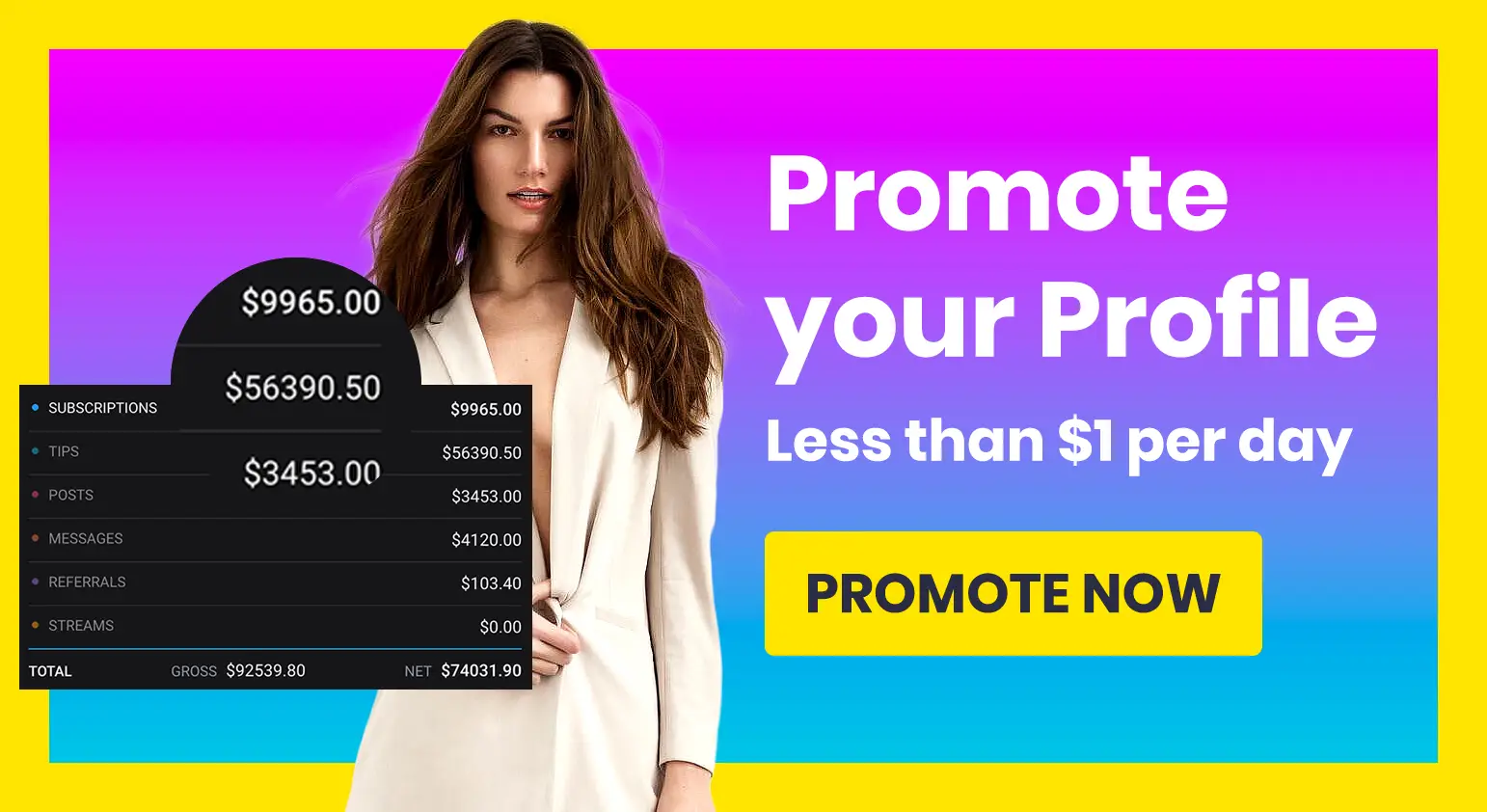👋 Got an OnlyFans, Fansly or other fan page account that needs a boost? Promote it here. We support ALL platforms ❤️ Get 15% OFF with coupon code "LIMITED15"
When you first set up an OnlyFans page, you’ll be eager to get to the good stuff – making content, and interacting with your fans. But that can often mean you overlook the basics, such as your cover photo.
But that’s a huge mistake because an OnlyFans cover photo is essentially your main advert. Think of it as your billboard that everyone sees.
Do you want something that screams excitement, or something bland and dull that people are just going to skim over?
A good cover photo can be the difference between grabbing the interest of people or having them ignore you, so it really is important to get it right.
In this guide, we’ll tell you everything you need to know about OnlyFans cover photos so that you get the perfect one to fit your profile.
Jump to:
What is a Cover Photo on OnlyFans?

Most people know what a cover photo is these days, but don’t worry if you don’t. It’s the same thing as you’d find on a lot of other social media sites – essentially, the banner that sits at the top of your page and serves as your main advert.
It’s not the same thing as your profile picture – you can have separate cover and profile pics – but they work together to basically serve as your first impression.
It’s therefore really important to get it right.
Why Does the OnlyFans Cover Photo Matter?
The OnlyFans banner photo is probably the most important part of your profile. Yes, you need a good profile picture too, and you need to make sure you write a killer bio to go alongside, but the cover photo is the thing that’s going to grab everyone’s attention.
It always sits at the top of your page, and it’s the first thing people see when they land on your profile.
If you have put together something basic, or blurry, or just boring, then people are going to assume you don’t care about the quality of your content, and it’s going to put people off.
This is prime real estate, so treat it with the importance that it deserves.
OnlyFans Cover Photo Dimensions & Filesize

Before diving into the creative aspect of your OnlyFans cover photo, it's important to understand the technical requirements. Nothing's worse than crafting the perfect image only to find out it doesn't fit or is too large to upload.
OnlyFans Cover Photo Dimensions
OnlyFans recommends specific dimensions and file sizes for cover photos to ensure they display correctly and load efficiently. As of the latest update, the ideal dimensions for your cover photo are 1168 x 204, but that’s for desktop.
For mobile, it’ll be cropped to 414 x 180, using the central part of the main image. So, try to create a cover photo that’s a perfect fit for the bigger resolution but that has the main focus central so that it doesn’t get cut off when scaled down for mobile.
OnlyFans Cover File Size
Additionally, the platform imposes a maximum file size to prevent slow loading times, which is 10 Mb. This should be plenty, but it does give you leeway to use a high quality image. Don’t feel like you need to use a low-res option, which could compromise the quality.
If you make sure your cover photo meets these technical specifications, that’ll guarantee that your profile looks polished and professional, which will give your overall brand image a boost.
With the techy bits out of the way, now we can delve into more detail on the ideas and tips for making the best cover photos.
Can You Use Explicit Images in Your OnlyFans Cover Photo?
While your main OnlyFans content can include nudity, your cover photo isn’t allowed to be explicit. You can be suggestive, but any clear shots of nipples or genitalia can get you in trouble on the platform, and some creators have even said that blurred/censored versions of their explicit content don’t make it past the OF censors.
The best thing to do is make sure your cover photo is suggestive, and clearly shows off some of your best features, but leave the really naughty stuff for your actual content. After all, you want people to pay to unlock it anyway – don’t give it away for free in your cover pic. That’s just bad business.
Other Banned Elements
There are a few other things banned from your OnlyFans cover photos too, but that’s the same kind of things banned from your regular content anyway. You can’t have minors in your cover photo (though, why would you want to?) and you can’t have anyone else besides you unless they’ve given their agreement to feature in your content. You’ll need signed documentation as proof.
So, that’s what you can’t do – now onto the tips for getting the best cover photo.
Tips for the Best OnlyFans Cover Photo
Here’s what you need to do to get the best cover photo for your profile.

Niche Clarity
Your OnlyFans cover photo serves as the first glimpse into the world of content you offer. It's like the front window of a store, giving passersby a peek at what's inside. To make the most of this introduction, you have to make sure that your cover photo effectively communicates the essence of your content, and showcases your niche.
If your speciality is fitness content, consider featuring yourself in workout attire or striking a pose that highlights your physique. This immediately signals to potential fans that your page is dedicated to fitness-related content.
Similarly, if you're into cosplay, showcase your most impressive costumes or recreate iconic scenes from your favorite fandoms. This not only shows off your creativity but also attracts fans who share your passion for cosplay.
For those catering to specific fetishes or fantasies, using relevant imagery or symbols can be particularly impactful. Whether it's suggestive props, themed settings, or alluring poses, these elements provide a tantalizing preview of what subscribers can expect.
By making sure your cover photo highlights the core themes of your content, you create an instant connection with potential subscribers. They'll know exactly what they're signing up for, making them more likely to engage with your page and become paying subscribers.
Another idea is to use behind-the-scenes content from your shoots – that way, you can show off your niche but also offer something a bit unique and interesting.
Your Best Quality Possible
Investing in a high-quality cover photo for your OnlyFans profile is super important. While it might not be manageable to maintain the absolute best production values for all your content, your cover photo serves as that vital introduction to your page. It's the first thing potential subscribers see, so it needs to impress.
Consider spending a bit of money or extra time to therefore make your cover photo as good as it can be. If you have the budget, hiring a professional photographer could help raise the bar for the appeal of your photo. A pro knows how to capture the perfect shot, making sure that you look your best and that the image represents your brand accurately.
If hiring a photographer isn't really feasible, don't worry. There are plenty of editing tools available that can help give you high-quality images, even if you're shooting with your phone. Experiment with filters, adjustments, and retouching to make your cover photo stand out. Even simple tweaks can make a big difference in how good your cover photo is.
Remember, your cover photo is your chance to make a lasting first impression on potential subscribers. By investing time and effort into creating a high-quality image, you prove to potential fans that you care about how good your content is. This attention to detail can set you apart from the competition and attract more subscribers to your page.
Add a Little Flair
Once you've made sure that your OnlyFans cover photo is of top-notch quality, it's time to infuse it with your personality and style. Adding a touch of flair can take your cover photo from good to great, making it more memorable for viewers.
Consider adding unique graphics, colors, or branding elements that reflect your personality and niche. These not only make your cover photo more interesting but also help strengthen your personal brand and make your profile stand out from the crowd.
Platforms like Canva offer user-friendly design tools that make it easy to create eye-catching graphics and overlays for your cover photo. Experiment with different fonts and effects to find a style that resonates with your audience and complements the overall theme of your profile. It’s not too hard to learn.
Or, if you have the budget, why not get the help of a professional designer or graphic artist? They can provide valuable expertise to help you create a cover photo that really represents your brand and captures the attention of potential subscribers.
Adding flair to your cover photo is all about injecting a bit of creativity into your profile. Whether it's through bold graphics, playful colors, or unique design elements, these touches can help encourage potential subscribers to explore further.
Pair With Profile
Your profile picture and cover photo on OnlyFans should go hand in hand. Even though they serve different purposes, they should look good together to give your page a nice overall look.
When picking your profile picture, think about how it will look next to your cover photo. Try to keep things similar in terms of style, colors, and what they show. This makes your page look more put-together.
For instance, if your cover photo has bright colors and bold designs, choose a profile picture that goes well with that. You might pick a close-up picture with similar colors, or use things from your cover photo in your profile picture.
Similarly, if your cover photo is all about a specific theme or topic, make sure your profile photo ideas are in the same vein. You could use props or clothes in your profile picture that fit with what your cover photo shows, or just use a pose or expression that fits the theme of your page.
By making sure your profile picture matches your cover photo, you create a page that looks consistent and professional. This makes it more attractive to people who might want to subscribe to your content.
Mobile Formatting
Again, we’ve covered this already, but make sure the best parts of your cover photo are central so that they don’t get cut off when browsing on mobile.
It’s really important to check how your image looks on desktop and mobile. Don’t just set it live and then hope for the best. You need to test it.
The way it’s cropped could end up creating a weird-looking image just through bad luck, and a lot of people browse OnlyFans and other similar sites on mobile rather than on a laptop or desktop.
So, try it out, and adjust it if you need to – move things around so it looks right for everyone visiting your page.
In Summary

You don't need a good camera to create high-quality content for your OnlyFans cover photo. As long as you do the best with what you have, and make sure it's a good quality result that showcases the type of content you're making, you'll have no problem attracting OnlyFans users to hopefully visit your paid page and become subscribers.
Also, remember that since your banner can only include teaser photos, you might be able to use it elsewhere. Making sure your Facebook and Twitter banners use the same images, and cropping the best teaser photos to use on Instagram and TikTok (check out the top OnlyFans TikTokers here), can help expand your teach and create a consistent brand for you.
Just be careful you don't get kicked off any social media platform by going too far – if your cover photo is still quite naughty, you probably want to censor it regardless of the fact it isn't explicit.